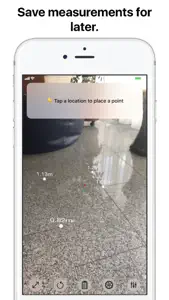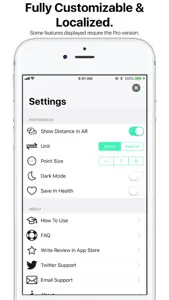I gave the basic version 2 stars bc I could measure short distances on opposing wall Gambled on the Pro Version and tried to measure corridor length in my apartment building
Multiple problems:
Holding the deuce still is a major problem at 30 meter distances. The measuring point would not “fix” a location without multiple attempts to find the exact surface which would reflect the EM spectrum the camera uses. Painted walls do not work or doors, carpet worked but with definite, even ludicrous parallax distortion. Never bothered trying the more complex features it claims to have. If it could not measure simple linear distances, why compound errors with multiple dimensions?
There are several others which use the camera, unclear if any work well. Am very clear this one does not.
Show less