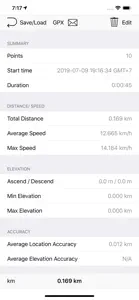About GeoLogger
- Released
- Updated
- iOS Version
- Age Rating
- Size
- Devices
- Languages
- July 8, 2017
- January 5, 2025
- 12.0+
- 4+
- 62.65MB
- Apple Watch, iPhone, iPad, iPod
- English
German
Japanese
Show more
Features
Developer of GeoLogger
What's New in GeoLogger
1.6.1
December 16, 2024
Framework Update
Subscription plans
Plus Upgrade
Give you access to premium features
Reviews of GeoLogger
Alternatives to GeoLogger
More Applications by Mapnitude Company Limited
FAQ
Is GeoLogger compatible with iPad devices?
Yes, GeoLogger is available for iPad users.
Who is responsible for the creation of the GeoLogger app?
Mapnitude Company Limited is the creator of the GeoLogger app.
What is the minimum iOS version to run GeoLogger?
Your iOS device must have at least iOS 12.0 installed to use the app.
What is the overall app rating of GeoLogger?
The overall user rating of the GeoLogger app is 4.5.
What is the category of the GeoLogger app?
Geologger Relates To The Navigation App Genre.
What GeoLogger application version is the latest one?
1.6.1 is the most recent version of GeoLogger.
When was the most recent GeoLogger update released?
January 5, 2025 is the date of the latest update of the GeoLogger app.
When did the app first launch?
GeoLogger officially launched on February 5, 2023.
What age is suitable for the GeoLogger app?
GeoLogger is considered child-appropriate and rated Mapnitude Company Limited.
What languages are available on GeoLogger?
The following list of languages is supported by the GeoLogger app: English, German, Japanese and 5 more.
Is GeoLogger featured among Apple Arcade's game offerings?
Sorry, GeoLogger is not part of Apple Arcade.
Does GeoLogger contain in-app purchases?
Certainly! GeoLogger contains in-app purchases for users.
Does GeoLogger provide support for Apple Vision Pro?
No, GeoLogger does not provide support for Apple Vision Pro.
Does GeoLogger display any ads?
Yes, GeoLogger displays ads.