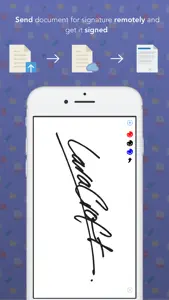About Signature App
- Released
- Updated
- iOS Version
- Age Rating
- Size
- Devices
- Languages
Features
Developer of Signature App
What's New in Signature App
1.1
August 21, 2017
This app has been updated by Apple to display the Apple Watch app icon. - Fixed what needed fixing and squished many bugs.
MoreReviews of Signature App
Alternatives to Signature App
More Applications by Anish Modan
FAQ
Can Signature App be used on iPad devices?
Yes, Signature App can be used on iPad devices.
Who released the app?
The Signature App app was developed by Anish Modan.
What is the minimum iOS version supported by Signature App?
Your iOS device should have iOS 10.2 or later installed to run the app.
What user rating does the Signature App app have?
The Signature App app has a consumer rating of 3.8 and receives average reviews and ratings.
What category of app is Signature App?
The Signature App App Relates To The Productivity Genre.
What Signature App application version is the latest one?
1.1 is the most recent version of Signature App.
What is the release date of the most recent Signature App update?
December 3, 2024 is the exact date of the latest Signature App update.
What was the release date of the app?
The Signature App app became available to the public on February 5, 2023.
What age is Signature App suitable for?
Anish Modan: The Signature App app is child-friendly.
What are the languages offered by the Signature App app?
Signature App can be used in English.
Is Signature App accessible through Apple Arcade's subscription model?
Unfortunately, Signature App is not on Apple Arcade.
Does Signature App allow for in-app purchases?
Yes, Signature App allows for in-app purchases to enhance your experience.
Is Signature App specifically engineered for Apple Vision Pro compatibility?
Sorry, Signature App is not specifically engineered for compatibility with Apple Vision Pro.
Does Signature App display any ads?
No, Signature App does not display any ads.