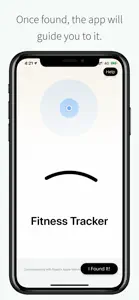About Bluetooth Finder
- Released
- Updated
- iOS Version
- Age Rating
- Size
- Devices
- Languages
Features
Developer of Bluetooth Finder
What's New in Bluetooth Finder
1.5
February 19, 2020
Thank you for using our app! In this update we are adding a few key features to guide your experience with our app. - User interface changes to help better guide you through our app. - Location algorithm changes for better accuracy - New help section
MoreReviews of Bluetooth Finder
Alternatives to Bluetooth Finder
More Applications by Deucks Pty Ltd
FAQ
Can Bluetooth Finder be used on iPad devices?
Yes, the Bluetooth Finder software is iPad-compatible.
Who is the developer of Bluetooth Finder?
Deucks Pty Ltd is the developer of the Bluetooth Finder app.
What’s the minimum iOS version needed for the Bluetooth Finder app?
Bluetooth Finder requires iOS 8.0 or later.
How do users rate the Bluetooth Finder app?
Bluetooth Finder has a user rating of 4.1.
What is the main genre of the Bluetooth Finder app?
Utilities Is The Primary Genre Of The Bluetooth Finder App.
What’s the latest version of the Bluetooth Finder app?
The latest version of Bluetooth Finder is 1.5.
What is the date of the latest Bluetooth Finder update?
The date of the last Bluetooth Finder update is January 5, 2025.
When did the Bluetooth Finder app come out?
The Bluetooth Finder app was initially released on February 6, 2023.
What age rating does Bluetooth Finder have?
The Bluetooth Finder app is rated Deucks Pty Ltd: Contains no objectionable material.
Which languages does Bluetooth Finder support?
Bluetooth Finder currently features the following languages: English.
Is Bluetooth Finder available in Apple Arcade's lineup?
No, Bluetooth Finder is not available on Apple Arcade.
Are there in-app purchases available in Bluetooth Finder?
No, Bluetooth Finder does not offer in-app purchases.
Is Bluetooth Finder tailored for Apple Vision Pro compatibility?
Unfortunately, Bluetooth Finder is not tailored for compatibility with Apple Vision Pro.
Does Bluetooth Finder display any ads?
No, Bluetooth Finder does not display any ads.