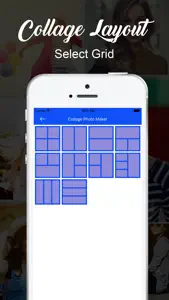Pic Collage - Photo Maker
About Pic Collage
- Released
- Updated
- iOS Version
- Age Rating
- Size
- Devices
- Languages
Features
Developer of Pic Collage
What's New in Pic Collage
1.1
November 8, 2017
This app has been updated by Apple to display the Apple Watch app icon. * Application update available for ios 11 !!!
MoreAlternatives to Pic Collage
More Applications by PT Patel
Pic Collage FAQ
Does Pic Collage offer an iPad version?
Pic Collage is not iPad-compatible.
Who launched the app?
PT Patel is the developer of the app.
What should be the minimum iOS version for Pic Collage?
The minimum iOS requirement for the app is 8.0 or higher.
How do users rate Pic Collage?
No ratings have been provided for the Pic Collage app so far.
What’s the app category of Pic Collage?
The Main Genre Of The Pic Collage App Is Entertainment.
What is the current version of Pic Collage?
1.1 is the latest released Pic Collage version.
When was the most recent Pic Collage update made available?
Pic Collage rolled out its latest update on December 2, 2024.
Do you know when Pic Collage was first made available?
Pic Collage originally came out on February 5, 2023.
What is the age rating for Pic Collage?
Pic Collage is suitable for children aged PT Patel.
What are the languages supported by Pic Collage?
Pic Collage is available in English.
Is Pic Collage accessible through Apple Arcade's subscription model?
Unfortunately, Pic Collage is not on Apple Arcade.
Does Pic Collage allow for in-app purchases?
No, Pic Collage does not allow for in-app purchases.
Can I use Pic Collage with Apple Vision Pro?
No, you cannot use Pic Collage with Apple Vision Pro.
Are ads featured prominently in Pic Collage?
No, ads are not featured prominently in Pic Collage.