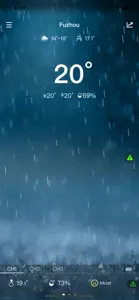Leave a Review WeatherSense
Works Fine.
Had problems with hardware but the app seems to be fine. Great to see weather on the phone.App not working.
Just updated the app and now it will not open Closes and disappears. Tried reinstalling and same resultsBuggy trashy garbage
I got this as a gift and I’m sorry it got bought for me. It’s so buggy and don’t want to work right in just 24 hrs of activation. The help button is no good. The use manual isn’t clear. I’ve reconfigured 8 times with limited to no success. Huge pass on the Taylor weather module.