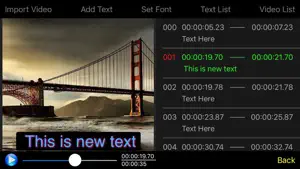Leave a Review Video Subtitle Edit Lite
Unusable Now
Really disappointed in this app - I used to use it for home movies and personal projects and now after the update there is a huge watermark across the screen so the video footage is unusable. For a free version I completely understand a watermark in the corner - but the watermark now takes up the entire screen. It also took 10+ minutes for a 50 second video to export (at 20fps).. I used to love using this app! Now it is unusable.Show lessUpdate needed!
This would be really good but it needs an update once I clicked into change the colour I couldn’t get out of it.WATERMARK TOO BIG
DO NOT USE THIS APP. WATERMARK IS MUCH TOO BIG - UNREALISTIC - WORTHLESS.