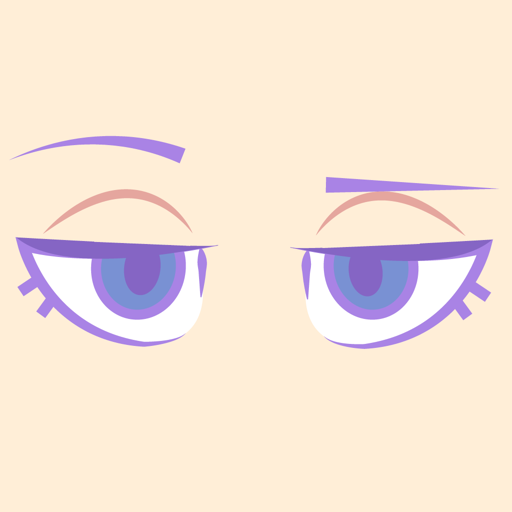I use this all the time!
Essential
How
Response from developer
Hi Sophiefish2015, Unfortunately, deleting a sticker pack from your device can sometimes be confusing, and there is nothing we can do about it as the sticker pack developer. To delete the sticker pack, do the following: 1) Open Messages on your device and open any conversation. 2) Tap on the gray App Store icon next to the message text box to make sure the iMessage app drawer is open. 3) Swipe left on the iMessage apps all the way until you see an icon with three gray dots. 4) Tap on the icon with three gray dots. 5) Find the "Antisocial Alison" sticker pack. 6) Swipe left on it to uncover the "Delete" button and press it. Again, there's really nothing we can do to make this easier to do. It's the way the Messages app was built by Apple. If these instructions are not clear, please email us at hello@tapmoko.com and we can provide further assistance. Alternatively, you can Google "how to uninstall iOS sticker packs" to find other instructions. Thank you.
Can you add one more sticker
Absolutely Right!
Amazing Pack But Update Error
Dangerous virus
It infiltrates your iMessage system and cannot be removed
Do not download this at any price
It will be in your system forever
If you need proof just see whether or not this review is responded to by the developer with info on how to delete
It is a virus!!?
Response from developer
Hi dhwax, Rest assured, this sticker pack is not a virus. Additionally, we are sorry for the belated response. Unfortunately, deleting a sticker pack from your device can sometimes be confusing, and there is nothing we can do about it as the sticker pack developer. To delete the sticker pack, do the following: 1) Open Messages on your device and go to a conversation. 2) Open the iMessage app drawer by tapping on the App Store icon next to the text input box. 3) Swipe left on the iMessage apps all the way until you see an icon with three gray dots. 4) Tap on the icon with three gray dots. 5) Find the "Antisocial Alison" sticker pack. 6) Swipe left on it to uncover the "Delete" button and press it. Again, there's really nothing we can do to make this easier to do. It's the way the Messages app was built by Apple. If these instructions are not clear, please email us at hello@tapmoko.com and we can provide further assistance. Alternatively, you can Google "how to uninstall iOS sticker packs" to find other instructions. Thank you.