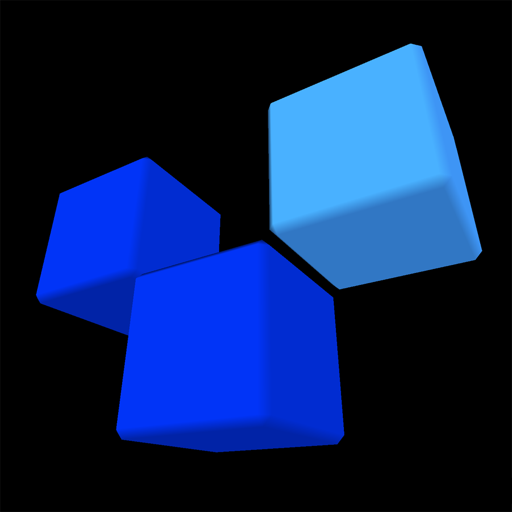Free
⭐️4.6 / 5
Rating
🙌9
Ratings
📼3 scs
Content
📦w/o updates
Updates frequency
🗣❌ unsupported
Your locale
- Versions
- Price History
- Description
- FAQ
All Versions of ARium
1.3
May 21, 2023
Support of dark and light modes, improved instructions, bug fixes
1.2
April 23, 2020
Improved dark mode support, minor code improvements
1.1
October 16, 2018
Minor bug fixes, better notch support
1.0.2
March 22, 2018
Minor code updates, added capability to add review
1.0.1
January 30, 2018
Clarified wording, removed unused assets, minor bug fixes
1.0
January 10, 2018
Price History of ARium
Description of ARium
After initialization, select the location for 4 objects in the scene by tapping on the small yellow dots. When the 4th object is placed, the program will randomly place fifty small occluding objects around them.
The scene is now ready for exploration.
I find objects placed approximately 3 ft. (1m) away work from the device the best, but I encourage you to experiment.
Skinnable and Noise Objects can be "skinned" (wrapped) with photos from your Photo Library. Tap on a thumbnail in the preferences screen to open the Photo Library and select an image.
NOTE: "Skinnable Objects" will not appear in the scene until they have been assigned photos.
Show less
ARium: FAQ
Yes, ARium supports iPad devices.
The app was developed by RDF Software Group.
The minimum iOS requirement for the app is 14.0 or higher.
The ARium app has a user rating of 4.6.
The App Genre Of Arium Is Entertainment.
1.3 is the newly released version of the ARium app.
The latest ARium update came out on July 5, 2024.
ARium launched on February 5, 2023.
The ARium app is suitable for children aged RDF Software Group.
The ARium app is now available in American English.
No, ARium is not part of Apple Arcade.
No, you won't find in-app purchases featured in ARium.
Unfortunately, ARium is not optimized for use with Apple Vision Pro.