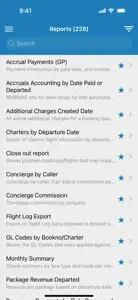About Takeflite Go
- Released
- Updated
- iOS Version
- Age Rating
- Size
- Devices
- Languages
Features
Developer of Takeflite Go
What's New in Takeflite Go
+12.7.0
November 27, 2024
We’ve added new capabilities in the Takeflite Go App! Pilots can now add passengers or freight to both scheduled and charter bookings directly through the app. This update also allows for creating new bookings and notifying ground crew to complete payments. Designed with flexibility in mind, this feature can be enabled or disabled via user permissions and even works offline—queued bookings will sync automatically when connectivity is restored.
MoreReviews of Takeflite Go
Alternatives to Takeflite Go
FAQ
Can Takeflite Go be used on an iPad?
Yes, the software for Takeflite Go is compatible with iPads.
Who made the Takeflite Go app?
Takeflite Go was launched by Takeflite Solutions Limited North America, INC..
What’s the minimum iOS requirement for the Takeflite Go app?
Your iOS device must be running iOS 13.0 or above.
How does the Takeflite Go app rank among users?
3.1 out of 5 is the fair rating that Takeflite Go has received from users.
What app category is Takeflite Go?
Business Is The App Genre Of The Takeflite Go App.
Which is the latest version of Takeflite Go?
2.7.0 is the current version of Takeflite Go.
When was the last Takeflite Go update?
The Takeflite Go app was last updated on December 3, 2024.
When was Takeflite Go first released?
Takeflite Go was released on February 5, 2023.
What age rating is assigned to the Takeflite Go app?
Child-friendly content, no violence or scary images.
What are the languages offered by Takeflite Go?
The Takeflite Go app can be used in English.
Can I play Takeflite Go through Apple Arcade's subscription?
Unfortunately, Takeflite Go is not on Apple Arcade.
Does Takeflite Go offer in-app purchases?
Unfortunately, in-app purchases are not available within Takeflite Go.
Can I utilize Takeflite Go with Apple Vision Pro?
No, you cannot utilize Takeflite Go with Apple Vision Pro.
Are users exposed to ads in Takeflite Go?
No, users are not exposed to ads in Takeflite Go.