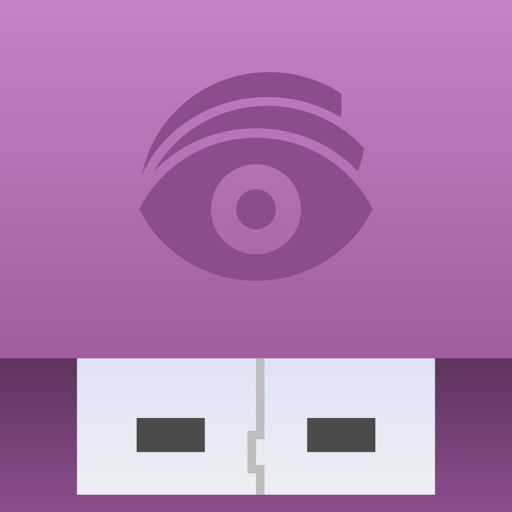Free

QubiBox
Password & Information Manager
⭐️3.7 / 5
Rating
🙌3
Ratings
📼5 scs
Content
📦w/o updates
Updates frequency
🗣❌ unsupported
Your locale
- Versions
- Price History
- Description
- FAQ
All Versions of QubiBox
1.60
April 8, 2021
Several bug fixes and improvements.
1.58
March 20, 2019
Support for password auto-fill within Safari and other apps with iOS 12.
More1.57
January 14, 2019
This new release fixes a few bugs and introduces the QubiPrime service. With QubiPrime you can now view all your records even when you don't have your QubiBox device with you!
Let us know if you like this new feature and keep sending us your comments. Thank you for your great support!
More1.55
August 23, 2018
This new release fixes a few bugs and introduces the QubiPrime service. With QubiPrime you can now view all your records even when you don't have your QubiBox device with you!
Let us know if you like this new feature and keep sending us your comments. Thank you for your great support!
More1.54
March 2, 2018
- Here's a new QubiBox release! In this version we added support for even more record icons (just activate the request for icons in the settings panel to enable access to the latest ones). Keep sending us feedback, we appreciate all your comments!
More1.53
February 10, 2018
- Thank you folks for the great feedback! In this version we fixed a few bugs and improved translated strings to better support our international customers.
More1.52
December 28, 2017
- Bug fixes and improvements
1.51
December 8, 2017
- bug fixes and improvements
1.50
November 30, 2017
- bug fixes and improvements
1.49
November 23, 2017
- bug fixes and improvements
Price History of QubiBox
Description of QubiBox
Manage your confidential information (passwords, bank accounts and ATM codes, credit cards and PINs, medical records, identity documents, accounting files, legal documents, images, movies, etc.) with unsurpassed privacy, convenience and security. QubiBox is free, simple to use and puts you in exclusive control of your most sensitive data, kept permanently encrypted and accessible only to you after secure login.
QubiBox Features:
YOUR PRIVATE INFORMATION MANAGER
- Keep all your private information organized and easily accessible at all time, while protected with enterprise-level security
- Organize your passwords, credit card, bank account, passport and ID details, ready for use wherever and whenever you need them
- Attach images, movies or any other files to your records and keep them encrypted and accessible only to you
- Use the integrated player to view your private files in PDF, text, image and movie formats, without extracting them to other insecure apps
- Add and store your records in one of 17 predefined categories, or create your own using the simple category builder
- Get security alerts when using duplicate or weak passwords
- Use the Password Generator to create and copy strong passwords for use in any application or web service
- Get convenient access to your data by using the secure iOS fingerprint Touch ID
- Keep your information secure under all usage conditions with inactivity timeout, memory purging and lockout after max wrong login attempts
- Enjoy the benefits of strong encryption and enterprise-level security features
- And much more…
GET EVEN MORE WITH A QUBIBOX!
The QubiBox app is free for life, but you can expand the application’s convenience and security features with a one-time purchase of the QubiBox device, a small hardware device designed to protect your data from hackers, loss or accidental disclosure. With the QubiBox device you will be able to:
- synchronize your records across all your devices (iPhone, iPad, PC)
- keep records encrypted in a secure storage always under your control
- access and manage your data anytime, anywhere, also offline
- protect your data from malware attacks against your smart phone and PC
- avoid data loss with seamless backup of all your records during usage
- enjoy strong security features, such as hardware-based authentication and access control via physical action feedback.
Visit www.qubibox.com for more information on features and prices.
Show less
QubiBox: FAQ
Yes, QubiBox is compatible with the iPad.
The QubiBox app was made by EISST Ltd.
The minimum supported iOS version for the app is 11.0.
The overall rating of QubiBox is 3.7 out of 5, which is okay but could be better.
The App Genre Of Qubibox Is Productivity.
The current version of QubiBox is 1.60.
QubiBox’s latest update was rolled out on July 1, 2024.
The app was launched on February 6, 2023.
Family-friendly content, no mature themes or violence.
The QubiBox app is now available in English, French, German and 2 more.
Sorry, QubiBox is not available on Apple Arcade.
Sorry, in-app purchases are not accessible within QubiBox.
Unfortunately, QubiBox is not optimized for use with Apple Vision Pro.