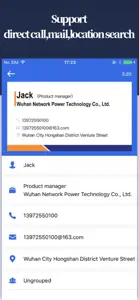business card scanner & holder
passport photo & id scanner
Details about business card scanner & holder
- Released
- Updated
- iOS Version
- Age Rating
- Size
- Devices
- Languages
Features
Developer of business card scanner & holder
- Versions
- Subscription Plans
- Price History
- Description
- FAQ
Version History of business card scanner & holder
1.5
January 26, 2021
1. Fix bugs 2. Update privacy policy
1.4
January 14, 2020
Fix bug
1.3
December 19, 2019
Fix bug
1.2
December 18, 2019
Fix bug Adapted to iOS13
1.1
November 29, 2017
1,Compatible with iPhone X 2,Fix the crash
1.0
November 10, 2017
business card scanner & holder Subscription Plans
Weekly subscription
Subscribe to more functions
Monthly subscription
Subscribe to more functions
Subscribe quarterly
Subscribe to more functions
Price History of business card scanner & holder
Description of business card scanner & holder
business card scanner & holder: FAQ
Is the software for business card scanner & holder compatible with iPads?
Yes, business card scanner & holder has support for iPad devices.
Who developed the business card scanner & holder app?
Wuhan Yousigan Technology Co., Ltd is the developer of business card scanner & holder.
What is the minimum iOS version supported by business card scanner & holder?
business card scanner & holder minimum iOS requirement is iOS 9.0.
How do users rate the app?
Users have given business card scanner & holder a so-so rating of 3.3 out of 5.
What’s the app category of business card scanner & holder?
The Main Genre Of The Business Card Scanner & Holder App Is Business.
What is the newest version of business card scanner & holder?
The latest version of the business card scanner & holder app is 1.5.
What date was the latest business card scanner & holder update released?
The last update for business card scanner & holder was on November 30, 2024.
What is the exact date the business card scanner & holder app came out?
business card scanner & holder was first released on February 6, 2023.
What is the age rating of business card scanner & holder?
This app is appropriate for all ages, with no offensive or inappropriate content.
What are the languages supported by business card scanner & holder?
business card scanner & holder is available in Danish, Dutch, English and 17 more.
Can I enjoy business card scanner & holder by subscribing to Apple Arcade?
Sorry, business card scanner & holder is not on Apple Arcade.
Can I find in-app purchases in business card scanner & holder?
Absolutely! In-app purchases are available for users of business card scanner & holder.
Can I use business card scanner & holder with Apple Vision Pro?
No, you cannot use business card scanner & holder with Apple Vision Pro.
Does business card scanner & holder incorporate ads within the app?
No, business card scanner & holder does not incorporate ads within the app.