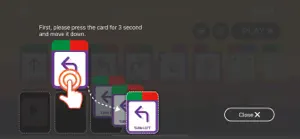Truebot ColorCard
About Truebot ColorCard
- Released
- Updated
- iOS Version
- Age Rating
- Size
- Devices
- Languages
Features
Developer of Truebot ColorCard
What's New in Truebot ColorCard
1.2.18
September 20, 2019
fixed bugs and update
Alternatives to Truebot ColorCard
More Applications by i-Scream Media CO.,LTD.
Truebot ColorCard FAQ
Can Truebot ColorCard be used on an iPad?
Yes, Truebot ColorCard is optimized for iPad devices.
Who released the app?
The Truebot ColorCard app was developed by i-Scream Media CO.,LTD..
What should be the minimum iOS version for Truebot ColorCard?
Your iOS device should have iOS 9.0 or later installed to run the app.
How do users rate Truebot ColorCard?
Currently, the Truebot ColorCard app doesn’t have enough ratings to display.
What genre of app is Truebot ColorCard?
The App Category Of The Truebot Colorcard App Is Education.
What’s the current version of the Truebot ColorCard app?
The current version of Truebot ColorCard is 1.2.18.
What is the release date of the most recent Truebot ColorCard update?
The latest update for Truebot ColorCard was released on December 2, 2024.
What was the release date of the app?
The app was initially released on February 5, 2023.
What content advisory rating is assigned to the Truebot ColorCard app?
Designed for children, contains no adult material.
What languages is Truebot ColorCard available in?
Currently, the Truebot ColorCard app supports the following languages: English, French, Japanese and 3 more.
Can I access Truebot ColorCard via Apple Arcade's subscription service?
No, Truebot ColorCard is not on Apple Arcade.
Is Truebot ColorCard equipped with in-app purchases?
No, Truebot ColorCard does not feature in-app purchases for users.
Does Truebot ColorCard offer compatibility with Apple Vision Pro?
No, Truebot ColorCard does not offer compatibility with Apple Vision Pro.
Are users exposed to ads in Truebot ColorCard?
No, users are not exposed to ads in Truebot ColorCard.