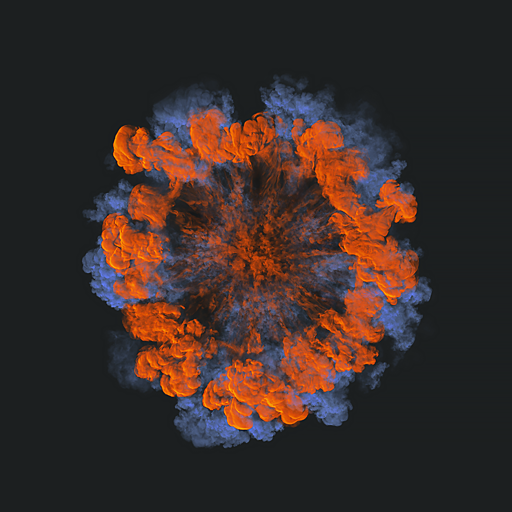Free

OLEDX
Information Interface
⭐️4.6 / 5
Rating
🙌5K
Ratings
📼8 scs
Content
📦w/o updates
Updates frequency
🗣❌ unsupported
Your locale
🧾$3.99
In-App Purchase
- Versions
- In-App Purchases History1
- Price History
- Description
- FAQ
All Versions of OLEDX
1.6.1
January 16, 2022
-Bug Fixes & Optimizations
-Fixes dual time zone watch face issues
1.6
November 4, 2020
- Bug Fixes & Improvements
- Adds more time zones
- Fixes date not updating immediately for some users
- Updates landscape and weather face
- Fixes alarm issues
- Fixes individual elements issues
- Minor UI fixes
More1.5
October 2, 2019
It's been a while, we've taken almost all of your requests sent to us, batched them and have crafted the new version. It brings the most requested features by you.
-Larger Font Options
-Alarm Support
-Dual Time Zone Face
-Individual Element Control, hide date, battery label, am/pm label
-Efficiency improvements
-Proper support for the latest OS
-Fixes issue with rounding numbers in the weather face
-Fixes issue with icons on the shortcuts face
-Fixes minor UI issues
And much more changes, improvements and fixes.
If a feature that you want is not on the list, make sure to contact us. Especially if it relates to accessibility as in the case of the Font Size we will bump it top of the priority list.
More1.4
July 3, 2018
We have listened to many of your suggestions and have tried to find and fix all the issues and bugs from the previous version.
Here is a summary of the update:
• Removes quiet a few premium specific bugs
• Adds landscape faces
• Adds faces with bigger fonts as per request of many users
• Removes the unnecessary 'jump on touch' functionality
• Adjusts certain fonts
• Adds multiple faces with various functionality , including a weather face
• The interface moves more now when the app is open
• Fixes some analog clock bugs
• Fixes bug where star roof would come back on upon app open even after removed
• Adds persistent brightness so each time you reopen the app the interface brightness level will be the same as you left it
• Improves the Face Selection interface
• A few minor tweaks.
If you run into any issues contact us : support@unicornapps.com
More1.3
December 29, 2017
• Bug Fixes
• General Improvements
• The interface now moves more rapidly 2 pixels per minute
• Efficiency Tweaks
• Improved Color Picker
More1.2
November 30, 2017
Summary: V1.2 Fixes some reported bugs that were occurring in some occasions, introduces new features, makes the app more energy efficient and adds various of general improvements.
• Fixes some bugs reported by certain users
• Introduces a new feature called Star Roofs
• You can now change the interface brightness by moving your finger up or down the interface
• More Icons
• Efficiency Improvements
• General Improvements
More1.1
November 28, 2017
Summary:
V1.1 brings OLEDX Premium, fixes various bugs, has general improvements and the home indicator now auto hides on the iPhone X.
•OLEDX Premium:
Allows you to change the color of all the interface information to any color and any hue
Adds multiple faces with multiple layouts.
Other changes
•Bug Fixes
•General Improvements
•Home indicator auto hides on the iPhone X
More1.0
November 14, 2017
OLEDX In-App Purchases History
$3.99
OLEDX Premium
Unlocks various app features.
Price History of OLEDX
Description of OLEDX
A simple Clock/Information Interface made to take advantage of the iPhone OLED displays. Keep track of time, add a personal note, check the weather, add icons or images to the Information Interface.
The interface takes minor jumps each minute (3 pixels), this is built as a safety measure for OLED panels.
OLEDX is highly energy efficient. By using the most efficient methods to accomplish its main purpose OLEDX achieves very low power consumption.
The iPhone OLED screens make it possible to have zero light emitting from pixels that are not being used, the entire screen will look completely dark while the information interface pixels will emit light.
Features:
-Display Time and Date
-Current Weather Face
-Display Battery Information
-Display Icon or Personal Note
-Display Icon
-Dual Time Zone Interface
-Analog Or Digital Clock
-Proximity Sensor Monitoring
-Energy Efficient
-Multiple Watch Faces
-Face color customization
-Star Roofs
-Adjust brightness of the interface by panning up and down across it.
And more.
Star roofs once set will go into a slide show mode and will loop through the set. This is done in order to prevent a single roof from being displayed for extended periods of time.
The Settings button shows on and off when you first enter the app, but you can tap on that position of the screen anytime to access the settings menu. Screen brightness can be adjusted by panning up and down with your finger across the interface.
Show less
OLEDX: FAQ
OLEDX isn’t available on iPad devices.
The OLEDX app was made by Ronan Stark.
The minimum required iOS version for the app to work is 12.0 or higher.
The rating of 4.6 out of 5 that OLEDX has received from users is outstanding.
The Oledx App Relates To The Utilities Genre.
1.6.1 is the current version of OLEDX.
July 2, 2024 is the date of the latest OLEDX update.
OLEDX was introduced to the market on February 6, 2023.
Contains nothing objectionable, appropriate for all ages.
OLEDX can be used in English.
Sorry, OLEDX is not on Apple Arcade.
Absolutely! In-app purchases are available for users of OLEDX.
Sorry, OLEDX is not specifically engineered for compatibility with Apple Vision Pro.