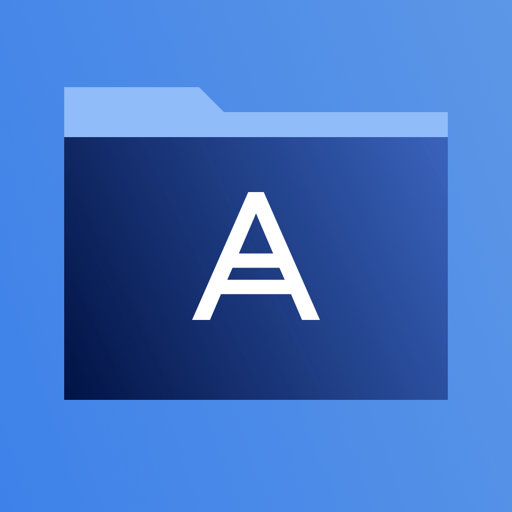Free

ClickMobile Touch
⭐️1.3 / 5
Rating
🙌123
Ratings
📼3 scs
Content
📦~ in 3 months
Updates frequency
🗣❌ unsupported
Your locale
- Versions
- Price History
- Description
- FAQ
All Versions of ClickMobile Touch
20.5.12
June 16, 2024
Bug fixes
20.5.11
January 29, 2024
Migrating MFA users to Google Authenticator service instead of Twilio
20.5.10
January 26, 2024
This is a rollback version 20.5.8 version
20.5.9
January 22, 2024
Migrating MFA users to Google Authenticator service instead of Twiliio
20.5.8
May 28, 2023
Bug Fix
20.5.5
September 11, 2022
Bug fixes
20.5.4
May 29, 2022
Bug fixes
20.5.2
September 22, 2021
Security enhancement and bug fixes
20.5.1
June 24, 2021
Bug fixes
20.5.0
June 1, 2021
1. Support for multi-factor authentication
2. Bug fixes
Price History of ClickMobile Touch
Description of ClickMobile Touch
ClickSoftware’s ClickMobile Touch is a mobile application for the field service sector. It is used by the field resources to communicate with their back office and with their peers using the Field Service Edge system.
ClickSoftware’s enterprise solution uses innovative and collaborative mobile tools, improving field workforce productivity and efficiency, enhancing customer experience, and meeting compliance and regulation requirements. The solution enables field supervisors and back office staff to have visibility and control, helping them make real-time decisions continuously throughout the day of service. ClickMobile Touch empowers field service professionals with all the information they need to complete the job the first time. Work is executed with maximum productivity, safety and compliance, and focuses on customer satisfaction.
The application includes the following capabilities:
* Task management – Manage the entire task execution process, view the customer’s information,
report the status of the task as it progresses
* Time and attendance management – Report and track the time and attendance of a field resource
or a crew, including the ability to view and manage your shifts
* Inventory management – Manage your inventory, scan barcodes and requests parts from the field
* Power map – View your tasks and schedule on a map to help visualize your day
* Dynamic forms – Forms can include file attachments and signature capturing
* Internal messaging system – Share knowledge with peers using instant messaging and file sharing
* Dynamic location services – Allows Street Level Routing to avoid traffic congestions during the day
of service, automatic status transition based on location
* Supervisor app – Scheduling interface for continuous operational insight and real-time visibility
into the field
The ClickMobile Touch user can carry on working even when the application is offline. When the application is back online, all of the information will be synchronized automatically. In addition, the back office can update the assignments for the user, which will be updated when the user is online again. This online/offline connectivity ensures maximum data exchange and visibility of workday progress, allowing increased work efficiency.
Show less
ClickMobile Touch: FAQ
Yes, ClickMobile Touch has support for iPad devices.
ClickSoftware Technologies Ltd is the developer of the app.
The minimum supported iOS version for the ClickMobile Touch app is iOS 11.0.
Users have given ClickMobile Touch a poor rating of 1.3 out of 5.
The Main Genre Of The Clickmobile Touch App Is Business.
20.5.12 is the newest version of ClickMobile Touch.
The last update for ClickMobile Touch was on July 8, 2024.
ClickMobile Touch was first released on February 5, 2023.
This app is appropriate for all ages, with no offensive or inappropriate content.
ClickMobile Touch is available in American English.
No, ClickMobile Touch is not featured on Apple Arcade.
No, ClickMobile Touch does not include options for in-app purchases.
No, you cannot use ClickMobile Touch with Apple Vision Pro.