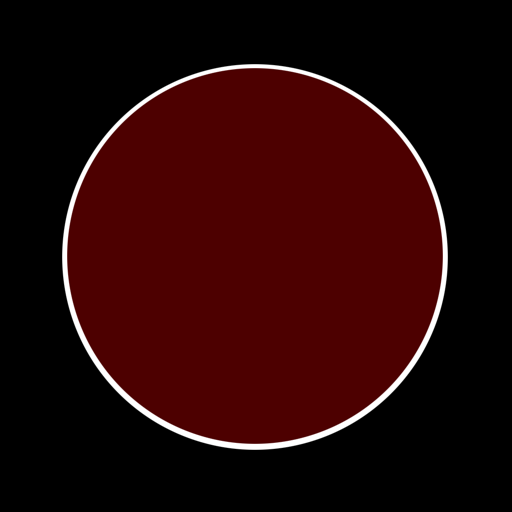Free

Illuminati Meter
Wireless light and color meter
⭐️3.1 / 5
Rating
🙌15
Ratings
📼7 scs
Content
📦w/o updates
Updates frequency
🗣❌ unsupported
Your locale
- Versions
- Price History
- Description
- FAQ
All Versions of Illuminati Meter
1.1.78
October 4, 2021
Bug Fixes:
• Fix chromaticity diagram when measuring saturated colors
• Report temperature as invalid if Duv is out of range of +-3Gr
• Minor UI tweaks and fixes
More1.1.75
June 22, 2021
New Features:
• Connect only to bonded phones - new checkbox in settings screen that allows to enable/disable meter to connect to only bonded devices
• Info message when meter’s batteries are low
Bug Fixes:
•. Firmware update process is more stable and with better instructions
• Color temperature tile update was not updating properly
• Minor tweaks and fixes
More1.0.68
November 20, 2020
Few minor fixes:
- Fix firmware upgrade if the Illuminati Meter has a non default name
- Fix white background in preferences screen for dark mode
More1.0.66
November 18, 2020
New Features:
Added [experimental] HSS metering mode.
The app will recommend when to enable or disable HSS mode depending on the shutter speed and measured strobe period
You can manually enable HSS using the checkbox as well
Added “Simple Color” screen. This screen shows the ambient and strobe colors temperature and tint
Added option in app settings screen to select lux or foot-candles units
Added option in app settings screen to select between exposure steps of 1/10 or ⅓ stops
Added option in settings screen to select between Duv and green/magenta filter color tint units
Added more video ND filter options
Lots of UI tweaks and fixes
Illuminance units (lux and foot-candles) are now displayed to three significant digits
Changed “Scan” button on device discovery screen to “Connect”
Added strobe monitoring switch to most screens
Bug Fixes:
Fixed firmware updating on IM150 meters
Improved handling of ambient and strobe color and exposure readings that were out of range
Fixed video ND filter calculations
More0.3.3
July 1, 2020
Now compatible with the iOS 13 and high-resolution device screens.
Improved strobe metering.
Minor UI and stability fixes.
More0.3.2
April 4, 2018
Bugfix:
Fixed crash after updating the app to 0.3 version.
Luminance in chromaticity screen is shown in lux and fc.
More0.3
April 3, 2018
New Features:
Photocell trigger sensitivity is much higher. Photocell sensitivity control range is now more useful. Requires newest firmware.
Filter gel library expanded from ~100 to 500+. We now have most Lee, Rosco Cinegel, and Rosco GamColor filters.
"Filter Source" section option. Lets you select which light source the filter gels are applied to. Color filters must be enabled first.
LED brightness control. LED control requires updating to the newest firmware.
Manual brightness lets you set the LED brightness or turn them off completely.
Automatic brightness scales LED brightness with the ambient light. You have to capture an ambient reading to update the brightness.
App includes firmware version 906.
Bug Fixes:
Improved strobe exposure math. Now "dragging the shutter" (using long exposures with strobe) is metered properly.
Strobe-ambient ratio metering works properly. Besides reporting the strobe-to-total light ratio, you can now set the ratio and the app gives you the shutter speed get the strobe/ambient balance you want. Tap on the shutter speed or the ratio slider to switch into ratio-setting mode. Note that you're setting the strobe-ambient ratio, not the overall exposure.
Improved strobe color math - strobe color readings are more stable. Requires updating to the newest firmware.
More0.2
February 27, 2018
New Features:
Duv (green/magenta shift) is now reported along side CCT.
Added CCT and Duv displays to chromaticity tab.
Added OTA firmware update capability. App includes firmware version 823.
Bug Fixes:
Video mode now works properly.
Added missing standard shutter angles.
Added exposure compensation slider.
Added meter ambient and strobe compensation sliders.
More reliable and responsive control of strobe and ambient monitoring modes.
Various stability improvements and UI adjustments.
More0.1
December 6, 2017
Price History of Illuminati Meter
Description of Illuminati Meter
The Illuminati Meter app uses your phone’s Bluetooth radio to connect to your Illuminati Instruments IM100 meter. The app gets readings from the meter and displays the correct exposure, color temperature, and other light-related data on your smartphone. Use the readings from the app to enter exposure and white balance information into your mirrorless, DSLR. or digital cinema camera. The app also reports illuminance (in lux) and CIE xy chromaticity data.
The Illuminati Instruments’ model IM100 wireless light and color meter for your smartphone is the first light meter of its kind and can be used with a wide variety of lighting types, including: daylight, ambient, fluorescent, LED, strobe, HMI and others. Whether you are creating moving images or still, the Illuminati Meter and App will give you the information you need to characterize the lighting in your scene for consistent exposure and color accuracy. Consistent, accurate information is the key to productivity on the set and later in post production.
The Illuminati Meter App is used with your Illuminati IM100 Meter and supports all these features – and more:
EXPOSURE settings for both STILL (ISO, F-stops, Shutter speed) and VIDEO (ISO, T-stops, Shutter Angle, and Frame Rate) to set your camera’s exposure information
COLOR TEMPERATURE in Kelvin, including green-magenta shift to help you set your camera’s white balance
COLOR FILTER LIBRARIES for Lee and Rosco to help you select gels to color correct your lights
STROBE lighting support for EXPOSURE, COLOR TEMPERATURE, and STROBE-TO-AMBIENT ratio uses the meter’s built-in strobe metering circuit - no cable required
App supports connecting MULTIPLE IM100 METERS to monitor multiple light sources simultaneously
ALARM function lets you know when the brightness or color temperature has changed
Continuously MONITOR AMBIENT light at an interval you set
TRIGGER meter readings from the app or by pressing the meter’s power button
STROBE triggering using the sync cord from your flash
CHROMATICITY (x, y coordinates) and ILLUMINANCE (lux)
DISTANCE from smartphone to the meter: up to 80 feet
NOTIFICATIONS for your Smartwatch
Visit www.illuminatiinstruments.com for more information.
Show less
Illuminati Meter: FAQ
No, Illuminati Meter is not optimized for iPad devices.
The app was developed by Illuminati Instrument Corporation.
Your iOS device should have iOS 10.0 or later installed to run the app.
3.1 out of 5 is the average rating that Illuminati Meter has received from users.
The App Category Of The Illuminati Meter App Is Photo & Video.
The current version of Illuminati Meter is 1.1.78.
The latest update for Illuminati Meter was released on July 4, 2024.
The app was initially released on February 6, 2023.
Designed for children, contains no adult material.
Currently, the Illuminati Meter app supports the following languages: English.
Unfortunately, Illuminati Meter is not on Apple Arcade.
Unfortunately, Illuminati Meter does not provide opportunities for in-app purchases.
No, Illuminati Meter does not offer compatibility with Apple Vision Pro.