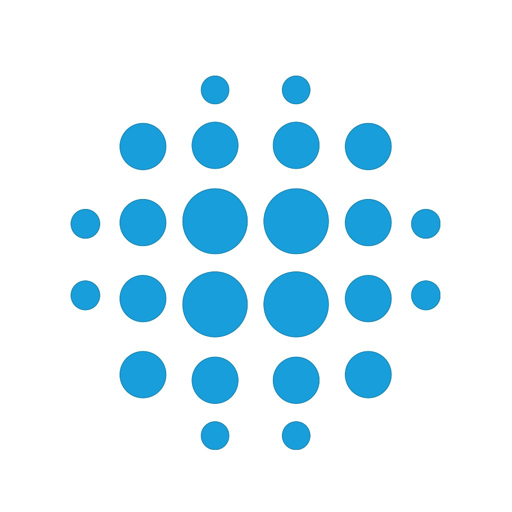Free
⭐️0 / 5
Rating
🙌0
Ratings
📼3 scs
Content
📦~ in 6 months
Updates frequency
🗣❌ unsupported
Your locale
- Versions
- Price History
- Description
- FAQ
All Versions of OmniSite GuardDog 2
6.2.0
April 1, 2024
Updated the app to support latest SDK of iOS and bug fixes.
6.1.0
September 22, 2023
Updated the Callout System verbiage to make it consistent with Web version and other bug fixes & improvements.
More6.0.2
April 21, 2023
Platform stabilization and security improvements.
6.0.0
March 15, 2022
Bug fixes and performance improvements.
5.0.1
December 18, 2021
Improved the app by upgrading the platform and bug fixes.
4.0.0
January 20, 2021
1) New "Ack By" field is added in NOTIFICATIONS page - which shows 'WHO'(recipient name) acknowledged the notification.
2) NOTIFICATIONS page in the mobile app shows if the alarm was of a type 'General' OR 'Simulated' alarm.
3) GuardDog Mobile app general maintenance and improvements.
More3.0.0
January 2, 2020
1. Performance Improvements
2. Fixed bugs in Device Activity
3. Customer Name is displayed above version in Menu
4. Latest alarms are displayed on top of the Current Alarms list
5. Improved Input Settings screen
More2.0.1
March 8, 2019
Improved the performance of app.
Fixed bugs.
Upgraded the framework to add more new features.
More1.0.12
August 18, 2018
App Improvements:
1. Added a new way to look for new OmniSite updates in the app. Dashboard > New. Improved (Just for You)
2. Rearranged the menu items to make it more easy to navigate between pages
3. Good news to all Basic users. Enabled the Station Overview shortcut from Current Alarm page for all Basic users.
4. Added the Logout confirmation when a user presses on Logout option from Menu. This pop-up will helps a user to understand that user settings will be deleted on log out
5. Added the Alarm History report screen
6. Disabled the AutoCapitalize option in TextInput for username and password field. This change will keep capitalize key off in the keyboard for username and password fields
More1.0.10
July 27, 2018
App improvements and bug fixes:
-> New OmniAdvantage feature - Export Report. OmniAdvantage customers will now be able to export reports from the Mobile app.
-> Basic customers will now be able to manage the fields in Pump Calc report.
-> Added the support to links to this app from an external app
MorePrice History of OmniSite GuardDog 2
Description of OmniSite GuardDog 2
GuardDog 2.0 is a companion app to our web-based interface and REQUIRES AN EXISTING GUARDDOG ACCOUNT. Contact OmniSite Support at 317-885-6330 x3 with any questions.
GuardDog 2.0 (Interactive)
The Interactive features of our app - available exclusively for OmniAdvantage Plan members (visit www.omnisite.com/omniadvantage for more information) - allows you to change your callout list, acknowledge alarms, edit and manage device setup, plus many other features that our original would not allow. The provides the user with most of same functionality as the web interface on their phone or other mobile device.
App Features
GuardDog was designed to be simple to use while providing best in class features and options. This version of the app provides a full subset of the GuardDog features as listed below:
- Current Alarms
- Alarm Acknowledgement
- Callout List and Call Plan
- Station List*
- Device Setup
*The Station list page allows you to drill down even further to look at specific Analyzer and Alarm Information for a given station. The following information is available for the previous 6 months:
- Device Status
- Pump Calculations
- Analog Readings (Crystal Ball only)
- Influent Reports
- Rainfall
GuardDog 2.0 (Read-Only)
The Read-Only app allows access to equipment status from any one of OmniSite’s alarm monitors. Access to the Read-Only features are included with all cellular plans. Using this app in combination with the GuardDog web interface makes it possible to monitor your equipment any time, any day, from any computer, and now even from your phone or other mobile device.
App Features
GuardDog was designed to be simple to use, while providing best in class features and options. This version of the app provides a Read-Only subset of the GuardDog features as listed below:
- Station List**
- Current Alarms
- Contact Information (With direct connection)
**The Station List page allows you to drill down even further to look at specific Analyzer and Alarm information for a given station. The following information is available for only the previous 7 days:
- Device Status
- Pump Calculations
- Influent Reports
- Analog Readings
- Rainfall Reports
- Counter Values
- Device Activity
Show less
OmniSite GuardDog 2: FAQ
Yes, you can use the OmniSite GuardDog 2 app on iPad devices.
The OmniSite GuardDog 2 app was made by OmniSite.
OmniSite GuardDog 2 currently supports iOS 13.4 or later.
There are no ratings for the OmniSite GuardDog 2 app at the moment.
The App Genre Of The Omnisite Guarddog 2 App Is Business.
The current version of the OmniSite GuardDog 2 app is 6.2.0.
The date of the latest OmniSite GuardDog 2 update is July 8, 2024.
OmniSite GuardDog 2 became publicly available on February 5, 2023.
The content advisory rating for the OmniSite GuardDog 2 app is OmniSite.
OmniSite GuardDog 2 is now available to use in English.
Unfortunately, OmniSite GuardDog 2 is not on Apple Arcade.
Unfortunately, OmniSite GuardDog 2 does not provide opportunities for in-app purchases.
Unfortunately, OmniSite GuardDog 2 is not fully compatible with Apple Vision Pro.