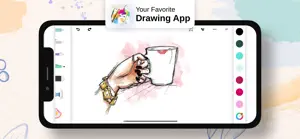About Drawing Pad procreate Sketch
- Released
- Updated
- iOS Version
- Age Rating
- Size
- Devices
- Languages
Features
Developer of Drawing Pad procreate Sketch
Summary of user reviews
Positive highlights
Negative highlights
What's New in Drawing Pad procreate Sketch
3.1.1
May 1, 2024
1. Fixed major crash in the app. now you can draw flawlessly with apple pencil. 2. More items added in Brushes, Stickers, Doodles and Charms 3. Now more items are available in free version of the app.
MoreSubscription plans
Drawing Pad Weekly Premium
Unlimited access to all the premium features
Events of Drawing Pad procreate Sketch
Reviews of Drawing Pad procreate Sketch
Alternatives to Drawing Pad procreate Sketch
FAQ
Is Drawing Pad procreate Sketch iPad-friendly?
Yes, there is an iPad version available for Drawing Pad procreate Sketch.
Who is responsible for the creation of the Drawing Pad procreate Sketch app?
The Drawing Pad procreate Sketch app was made by Rohan Singh Rajput.
What is the minimum iOS requirement for Drawing Pad procreate Sketch to function properly?
Your iOS device must have at least iOS 12.0 installed to use the app.
What do users think of the app?
4.1 out of 5 is the fantastic rating that Drawing Pad procreate Sketch has received from users.
What genre is the Drawing Pad procreate Sketch app?
The App Category Of Drawing Pad Procreate Sketch Is Productivity.
Which version of the Drawing Pad procreate Sketch app is the latest one?
The newest version of Drawing Pad procreate Sketch is 3.1.1.
When was the most recent Drawing Pad procreate Sketch update released?
Drawing Pad procreate Sketch updated on January 4, 2025.
When did the app first launch?
The specific date when the app came out was February 6, 2023.
What content advisory rating is assigned to Drawing Pad procreate Sketch?
No objectionable content, suitable for young children.
What are the languages supported by the Drawing Pad procreate Sketch app?
Currently, Drawing Pad procreate Sketch supports English.
Is Drawing Pad procreate Sketch included in the roster of games on Apple Arcade?
No, Drawing Pad procreate Sketch is not on Apple Arcade.
Does Drawing Pad procreate Sketch support in-app purchases?
Yes, Drawing Pad procreate Sketch supports in-app purchases for added functionality.
Is Drawing Pad procreate Sketch designed for Apple Vision Pro integration?
Sorry, Drawing Pad procreate Sketch is not designed for integration with Apple Vision Pro.
Can I expect ads while using Drawing Pad procreate Sketch?
No, you can not expect ads while using Drawing Pad procreate Sketch.