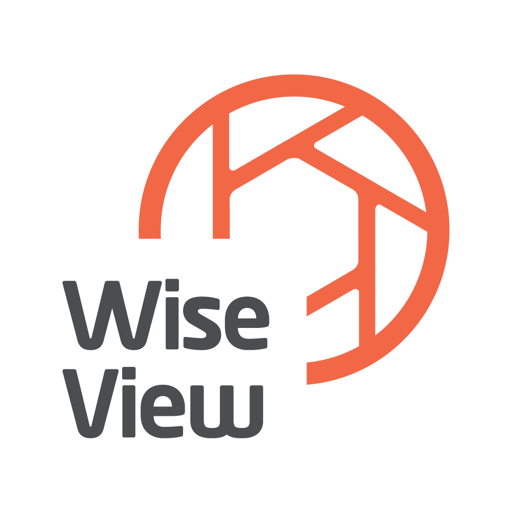Free

Wisenet WAVE
VMS made Simple
⭐️3.4 / 5
Rating
🙌42
Ratings
📼5 scs
Content
📦~ in 3 months
Updates frequency
- Versions
- Price History
- Description
- FAQ
All Versions of Wisenet WAVE
24.1
June 22, 2024
NEW FEATURES:
- Added the ability to view and search for analytics objects.
IMPROVEMENTS:
- The new "Speedup connection" option is added to the settings, which enables UDP Hole Punching (disabled by default).
- Improved sorting of systems on the welcome screen. Cloud systems have priority over local ones, then systems are sorted by name.
BUG FIXES:
- Switching between networks slowed down video playback. Fixed.
BREAKING CHANGES:
- iOS 15 and earlier are no longer supported.
- iPadOS 15 and earlier are no longer supported.
- Server versions 4.0 and 4.1 are no longer supported.
- Due to compatibility issues, viewing and searching for analytics objects is disabled when connecting to Server version 4.2.
- For Servers v5.0 and below: if some plugin detected any object it will be visible in search filters for every camera on the server.
NEW SUPPORTED OS:
- iOS 17
- iPadOS 17
More23.2
November 3, 2023
IMPROVEMENTS:
- Added the ability to open doors for Hanwha intercom devices.
- Added support for the "Heater" and "Wiper" functions for Hanwha cameras.
- With WAVE VMS Servers version 5.1, added the ability to view the list of bookmarks for several cameras at once ("Any Devices" and "Selected Devices" filters).
More22.5
February 28, 2023
IMPORTANT
This version is required to work with VMS 5.1. It will work with previous supported VMS versions (4.2 and 5.0). It may work with older versions, but compatibility is not guaranteed.
NEW SUPPORTED OS
iOS 16
iPadOS 16
NEW FEATURES
Added the ability to view and search for bookmarks.
IMPROVEMENTS
Cloud connection session duration increased to 180 days.
More22.4.1
November 30, 2022
BUG FIXES:
Fixed Push Notifications on iOS 16.1.
22.4
August 8, 2022
IMPROVEMENTS:
- Improved the warning prompts about checking the WAVE Media Server SSL certificate.
BUG FIXES:
- Connection to WAVE Sync Cloud expired too quickly while the mobile device screen was locked. Fixed.
More22.3
July 2, 2022
NEW FEATURES:
- Added the option to disable hardware acceleration on iOS devices manually (Main Menu > Settings). This is useful for video streams that use non-standard resolutions, as they cannot be displayed on iOS devices with hardware acceleration enabled.
- Added support for displaying watermarks on video streams.
BUG FIXES:
- Fixed an issue with password autocomplete in the System Connection dialog.
- The System did not open after pressing the “Open in Wisenet WAVE” button in the Cloud Portal on a mobile device browser. Fixed.
- Sometimes, push notifications were not displayed correctly. "No access to this information" showed up on the home screen instead. Fixed.
More22.1
June 28, 2022
KNOWN LIMITATIONS:
*Connection to WAVE Sync is not retained when upgrading from previous versions.
*Your account password must be re-entered to connect to a WAVE Sync system running WAVE Server version 4.2 or older.
**Push notifications will arrive without a preview until the password is re-entered.
BREAKING CHANGES:
*Incompatible with WAVE Servers running version 3.2 or below.
NEW FEATURES:
*Added WAVE Server SSL certificate verification options. One of two security modes can be selected in the settings:
**Recommended (default) - Allows you to connect to WAVE Servers with valid self-signed and public certificates.
**Strict - Allows you to connect to WAVE Servers with only valid public certificates.
**Also option can be disabled, the certificate will not be checked.
*Implemented session-based authentication as the default authentication type for new users created after installing/upgrading to WAVE Server 5.0..
*Added support for viewing content stored on encrypted archives.
**The decryption password must be entered on the Desktop Client.
TESTED OS:
*iOS 12, 13, 14, 15
*iPadOS 14, 15
More20.4
March 22, 2021
- UI/UX fixes
- Improved Cloud connectivity within different mobile networks
More20.3
October 14, 2020
BUG FIXES:
-Fixed an issue with cloud connectivity in some mobile networks.
-Fixed a client crash on iOS 14/iPadOS 14 when 2-way audio was enabled.
More20.2
July 18, 2020
CRITICAL COMPATIBILITY NOTICE:
*All users must update to the v20.1 Mobile release in order to be able to connect to a v4.1 System via the Mobile Client. Mobile Clients v19.6 or earlier will not be able to access Systems running v4.1 or later.
BREAKING CHANGES:
*Compatibility with VMS 2.6 and less is not supported.
NEW FEATURES:
*Push Notifications (for VMS v4.1 or later):
**Rules can be created in VMS to send Push Notifications to mobile devices.
**Users can receive push notifications from multiple systems, and turn on and off notifications for specific systems.
**In order to receive Push Notifications users must be logged in to the Cloud through their mobile applications.
**Notification texts can be configured in VMS.
IMPROVEMENTS:
*Session duration is now limited. Mobile clients log out automatically when a session exceeds the specified duration.
*Mobile Client pulls video from interfaces according to the "Routing Management" table in VMS.
BUG FIXES:
*UI/UX fixed and improvements.
*Fixed crash when mobile client was minimized and closed by sliding while thumbnails were loading.
*Fixed an issue with "←" and "→" buttons for the first and the last camera on the selected layout. Now it shows the first camera after the last on press on "→" and last after the first on press on "←".
TESTED OS:
*iOS 11,12,13
*iPadOS 13
MorePrice History of Wisenet WAVE
Description of Wisenet WAVE
Key Features:
- Connect to all of your Wisnet WAVE systems using WAVE Sync, an intelligent way to monitor your systems without having to port forward your network.
- Monitor live view and search your archived videos with low latency and further optimize the speed and quality with WAVE Server's transcoding capabilities.
- Universal Fisheye Dewarp algorithm built right into the Mobile app. Dewarp your fisheye cameras without any compromise.
- Control your PTZ cameras and access the presets with easy to use interface that delivers the same experience as the full thick client.
Download your Wisenet WAVE today at http://www.hanwhasecurity.com/wave
Show less
Wisenet WAVE: FAQ
Yes, Wisenet WAVE is iPad-friendly.
Samsung Opto-Electronics America, Inc. is the developer of the Wisenet WAVE app.
The Wisenet WAVE app currently supports iOS 12.0 or later.
The current user rating of the Wisenet WAVE app is 3.4
The App Category Of Wisenet Wave Is Business.
The latest version of Wisenet WAVE is 24.1.
The latest Wisenet WAVE update was released on July 5, 2024.
The Wisenet WAVE app originally came out on February 5, 2023.
{{ name}} doesn’t contain potentially objectionable material and is rated Samsung Opto-Electronics America, Inc..
Currently, Wisenet WAVE supports .
No, Wisenet WAVE is not on Apple Arcade.
No, Wisenet WAVE does not support in-app purchases.
Sorry, Wisenet WAVE is not designed for integration with Apple Vision Pro.