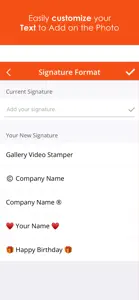Wont work without full access to photo library
I attempted to limit access and the app demanded full access.
I would question why they want full access to peoples photo libraries? Quite concerning 😳😳
Ok
Response from developer
Hello Chole, thanks for giving your feedback. Can you please send us the details via 'Send An Error' option from the app itself? We shall check them out and revert back.
The Worst
Response from developer
Hi, Kennabogue! We are sorry to hear about your experience. Please get in touch with us via email by using the Send an error option in Help & Support in our application.We would certainly like to take a closer look at it to see what's causing the problem & solve it.