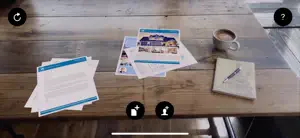What's New in printAR
2.0.0
September 17, 2018
SHARED AR EXPERIENCES You can now invite other users to join your AR experience. Once joined, they will see the same AR content as you on their own device. IMPROVED USER EXPERIENCE FOR ADDING DOCUMENTS You can now add documents at any time without having to leave the AR experience. DETECTION OF MULTIPLE SURFACES printAR can now detect multiple surfaces, allowing you to move documents between different surfaces. For example, you could move documents between a horizontal and vertical surface. LOCALIZATION printAR is now available in German. FIXES We fixed an issue with large PDF files causing the app to crash. We would love to hear from you! Share with us how you use the app or tell us what features you would like to see in the next update: contact@nobodyapps.com
MoreReviews of printAR
Alternatives to printAR
More Applications by Till-Eugen Koenitzer
FAQ
Is printAR iPad-friendly?
Yes, printAR can be used on iPad devices.
Who released the printAR app?
The printAR app was built by Till-Eugen Koenitzer.
What is the minimum iOS version supported by printAR?
printAR currently supports iOS 12.0 or later.
What user rating does the printAR app have?
The current user rating of the printAR app is 4.5.
What category of app is printAR?
The Printar App Relates To The Productivity Genre.
What printAR application version is the current one?
2.0.0 is the most recent version of the printAR app.
What date was the latest printAR update?
January 5, 2025 is the exact date of the latest printAR update.
What was the printAR release date?
The printAR app became available to the public on February 6, 2023.
What age is printAR suitable for?
Till-Eugen Koenitzer: The printAR app is child-friendly.
What are the languages offered by the printAR app?
printAR can be used in American English, German (Germany).
Does Apple Arcade offer printAR as part of its collection?
No, printAR is not featured on Apple Arcade.
Can I make in-app purchases within printAR?
Yes, you can make in-app purchases to unlock additional features in printAR.
Is printAR specifically engineered for Apple Vision Pro compatibility?
Sorry, printAR is not specifically engineered for compatibility with Apple Vision Pro.
Can I expect ads while using printAR?
No, you can not expect ads while using printAR.