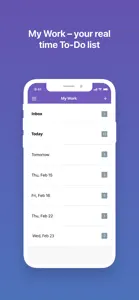GoodDay Work
About GoodDay Work
- Released
- Updated
- iOS Version
- Age Rating
- Size
- Devices
- Languages
Features
Developer of GoodDay Work
What's New in GoodDay Work
2.4
September 16, 2024
New Home Screen HR Tools Support
Reviews of GoodDay Work
Alternatives to GoodDay Work
GoodDay Work FAQ
Does GoodDay Work support iPad devices?
No, GoodDay Work doesn't support iPad devices.
Who is responsible for the creation of the GoodDay Work app?
The GoodDay Work app was created by Createch Group Inc..
What iOS version is needed to run the GoodDay Work app?
Your iOS device must have at least iOS 13.4 installed to use the app.
What is the current app rating?
There isn't enough feedback for the GoodDay Work app at the moment.
What’s the genre of the GoodDay Work app?
The App Genre Of Goodday Work Is Productivity.
Which is the latest version of GoodDay Work?
2.4 is the current version of GoodDay Work.
When was the most recent GoodDay Work update released?
GoodDay Work’s latest update was rolled out on December 2, 2024.
When did the app first launch?
The app was launched on February 5, 2023.
What is the content advisory rating for the GoodDay Work app?
Family-friendly content, no mature themes or violence.
What languages does the GoodDay Work app support?
The GoodDay Work app is now available in English.
Can I play GoodDay Work through Apple Arcade's subscription?
Unfortunately, GoodDay Work is not on Apple Arcade.
Does GoodDay Work offer in-app purchases?
Unfortunately, in-app purchases are not available within GoodDay Work.
Is GoodDay Work optimized for use with Apple Vision Pro?
Unfortunately, GoodDay Work is not optimized for use with Apple Vision Pro.
Are users exposed to ads in GoodDay Work?
No, users are not exposed to ads in GoodDay Work.