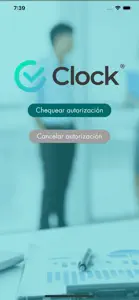About Software Clock
- Released
- Updated
- iOS Version
- Age Rating
- Size
- Devices
- Languages
Features
Developer of Software Clock
What's New in Software Clock
3.3.5
October 31, 2024
Actualización de la cámara y permisos
Alternatives to Software Clock
More Applications by GlobalUY SRL
FAQ
Can Software Clock be used on iPad devices?
Yes, there is an iPad version available for Software Clock.
Who is behind the development of the Software Clock app?
Software Clock was created by GlobalUY SRL.
What’s the minimum iOS version needed for the Software Clock app?
The app needs iOS 12.0 or later to function properly.
How do users rate the Software Clock app?
5 out of 5 is the fantastic rating that Software Clock has received from users.
What genre is the Software Clock app?
The App Category Of Software Clock Is Productivity.
What is the latest Software Clock version?
The current version of the Software Clock app is 3.3.5.
When was the last update for Software Clock released?
Software Clock updated on December 4, 2024.
When was Software Clock introduced to the market?
The specific date when the app came out was February 5, 2023.
What content advisory rating is assigned to Software Clock?
No objectionable content, suitable for young children.
What are the languages supported by the Software Clock app?
Currently, Software Clock supports English.
Is Software Clock featured among Apple Arcade's game offerings?
Sorry, Software Clock is not part of Apple Arcade.
Does Software Clock contain in-app purchases?
Sorry, there are no in-app purchases available in Software Clock.
Is Software Clock designed for Apple Vision Pro integration?
Sorry, Software Clock is not designed for integration with Apple Vision Pro.
Does Software Clock display any ads?
No, Software Clock does not display any ads.