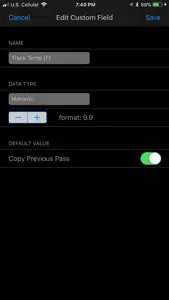About Dr. Dial
- Released
- Updated
- iOS Version
- Age Rating
- Size
- Devices
- Languages
Features
Developer of Dr. Dial
What's New in Dr. Dial
1.4.2
October 24, 2023
Resolved issue with no weather stations being found when creating a new location or editing an existing one.
Reviews of Dr. Dial
Alternatives to Dr. Dial
FAQ
Is Dr. Dial compatible with iPad devices?
Yes, Dr. Dial is compatible with iPad devices.
Who developed the app?
Jim Overland developed the Dr. Dial app.
What is the lowest iOS version that Dr. Dial can run on?
To function properly, the app requires at least iOS 12.0.
How does the app rank among users?
Dr. Dial has a consumer rating of 4.1 and receives plenty of positive reviews.
What’s the app category of Dr. Dial?
The Main Genre Of The Dr. Dial App Is Sports.
What is the latest Dr. Dial version?
The current version of the Dr. Dial app is 1.4.2.
What is the date of the most recent Dr. Dial update?
Dr. Dial rolled out its latest update on January 5, 2025.
What is the specific date when the app came out?
Dr. Dial originally came out on February 6, 2023.
What is the age rating for Dr. Dial?
Dr. Dial is suitable for children aged Jim Overland.
What are the languages supported by Dr. Dial?
Dr. Dial is available in American English.
Is Dr. Dial accessible through Apple Arcade's subscription model?
Unfortunately, Dr. Dial is not on Apple Arcade.
Does Dr. Dial allow for in-app purchases?
No, Dr. Dial does not allow for in-app purchases.
Can I use Dr. Dial with Apple Vision Pro?
No, you cannot use Dr. Dial with Apple Vision Pro.
Does Dr. Dial display any ads?
No, Dr. Dial does not display any ads.