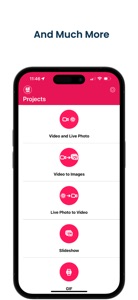Free

VideoToLive - Live Photo Maker
Live Wallpaper Maker for iOS17
⭐️4.1 / 5
Rating
🙌5.4K
Ratings
📼5 scs
Content
📦~ in 1 week
Updates frequency
🗣❌ unsupported
Your locale
🧾$12.99
In-App Purchase
- Versions
- In-App Purchases History1
- Price History
- Description
- FAQ
All Versions of VideoToLive
1.28.0
April 8, 2024
Create custom Live Wallpapers for iOS 17.
- Images pasted on the movie are saved in the sticker collection.
- Bug fixes and maintenance to make things run smoothly.
* Important
Complex motions are unlikely to work on the Lock Screen and the video must be around 3 seconds (or will be trimmed to 3s) centered around the motion you want to see on the Lock Screen. If you set it as a wallpaper and THE MOTION IS NOT AVAILABLE, TAP CANCEL AND YOU CAN SET IT AGAIN. iOS 17 Live wallpapers are still buggy and it might take two tries to work.
Tips:
- The improved FIT Screen mode! You can resize, scale and crop the video to fit within your iphone screen. You can get around the iOS Lock Screen bug.
- Long "Tap to add" to add a 3 second clip starting at the end of the currently selected clip.
Thanks for all your support! Don't hesitate to reach out via the Feedback menu under the Settings button.
**Please follow us on https://www.instagram.com/videotolive/ and also visit http://www.videotoliveios.com for tips!
More1.27.0
March 18, 2024
Create custom Live Wallpapers for iOS 17.
- Animation effects for stickers.
- Added a new template for video collage.
* Important
Complex motions are unlikely to work on the Lock Screen and the video must be around 3 seconds (or will be trimmed to 3s) centered around the motion you want to see on the Lock Screen. If you set it as a wallpaper and THE MOTION IS NOT AVAILABLE, TAP CANCEL AND YOU CAN SET IT AGAIN. iOS 17 Live wallpapers are still buggy and it might take two tries to work.
Tips:
- The improved FIT Screen mode! You can resize, scale and crop the video to fit within your iphone screen. You can get around the iOS Lock Screen bug.
- Long "Tap to add" to add a 3 second clip starting at the end of the currently selected clip.
Thanks for all your support! Don't hesitate to reach out via the Feedback menu under the Settings button.
**Please follow us on https://www.instagram.com/videotolive/ and also visit http://www.videotoliveios.com for tips!
More1.26.0
March 4, 2024
Create custom Live Wallpapers for iOS 17.
- You no longer have to be in FIT mode (changes the canvas dimension to match your device dimension) to make video collages and decorate videos with stickers. If you pick multiple videos, canvas size will default to the first video’s dimension.
- Bug fixes and maintenance to make things run smoothly.
* Important
Complex motions are unlikely to work on the Lock Screen and the video must be around 3 seconds (or will be trimmed to 3s) centered around the motion you want to see on the Lock Screen. If you set it as a wallpaper and THE MOTION IS NOT AVAILABLE, TAP CANCEL AND YOU CAN SET IT AGAIN. iOS 17 Live wallpapers are still buggy and it might take two tries to work.
Tips:
- The improved FIT Screen mode! You can resize, scale and crop the video to fit within your iphone screen. You can get around the iOS Lock Screen bug.
- Long "Tap to add" to add a 3 second clip starting at the end of the currently selected clip.
Thanks for all your support! Don't hesitate to reach out via the Feedback menu under the Settings button.
**Please follow us on https://www.instagram.com/videotolive/ and also visit http://www.videotoliveios.com for tips!
More1.25.0
February 21, 2024
Create custom Live Wallpapers for iOS 17.
- You can decorate your videos by adding included stickers. You can also copy an image or text, then paste it by performing a long press followed by tapping on 'Paste'.
* Important
Complex motions are unlikely to work on the Lock Screen and the video must be around 3 seconds (or will be trimmed to 3s) centered around the motion you want to see on the Lock Screen. If you set it as a wallpaper and THE MOTION IS NOT AVAILABLE, TAP CANCEL AND YOU CAN SET IT AGAIN. iOS 17 Live wallpapers are still buggy and it might take two tries to work.
Tips:
- The improved FIT Screen mode! You can resize, scale and crop the video to fit within your iphone screen. You can get around the iOS Lock Screen bug.
- Long "Tap to add" to add a 3 second clip starting at the end of the currently selected clip.
Thanks for all your support! Don't hesitate to reach out via the Feedback menu under the Settings button.
**Please follow us on https://www.instagram.com/videotolive/ and also visit http://www.videotoliveios.com for tips!
More1.24.0
February 2, 2024
Create custom Live Wallpapers for iOS 17.
- Added video collage template for 4 vertically stacked videos.
- Fixed the sort order of the media picker to match the Photos app.
* Important
Complex motions are unlikely to work on the Lock Screen and the video must be around 3 seconds (or will be trimmed to 3s) centered around the motion you want to see on the Lock Screen. If you set it as a wallpaper and THE MOTION IS NOT AVAILABLE, TAP CANCEL AND YOU CAN SET IT AGAIN. iOS 17 Live wallpapers are still buggy and it might take two tries to work.
Tips:
- The improved FIT Screen mode! You can resize, scale and crop the video to fit within your iphone screen. You can get around the iOS Lock Screen bug.
- Long "Tap to add" to add a 3 second clip starting at the end of the currently selected clip.
Thanks for all your support! Don't hesitate to reach out via the Feedback menu under the Settings button.
**Please follow us on https://www.instagram.com/videotolive/ and also visit http://www.videotoliveios.com for tips!
More1.23.2
January 25, 2024
Create custom Live Wallpapers for iOS 17.
- Bug fixes and maintenance to make things run smoothly.
* Important
Complex motions are unlikely to work on the Lock Screen and the video must be around 3 seconds (or will be trimmed to 3s) centered around the motion you want to see on the Lock Screen. If you set it as a wallpaper and THE MOTION IS NOT AVAILABLE, TAP CANCEL AND YOU CAN SET IT AGAIN. iOS 17 Live wallpapers are still buggy and it might take two tries to work.
Tips:
- The improved FIT Screen mode! You can resize, scale and crop the video to fit within your iphone screen. You can get around the iOS Lock Screen bug.
- Long "Tap to add" to add a 3 second clip starting at the end of the currently selected clip.
Thanks for all your support! Don't hesitate to reach out via the Feedback menu under the Settings button.
**Please follow us on https://www.instagram.com/videotolive/ and also visit http://www.videotoliveios.com for tips!
More1.23.1
January 21, 2024
Create custom Live Wallpapers for iOS 17.
- Fixed the sort order of the media picker to match the Photos app.
* Important
Complex motions are unlikely to work on the Lock Screen and the video must be around 3 seconds (or will be trimmed to 3s) centered around the motion you want to see on the Lock Screen. If you set it as a wallpaper and THE MOTION IS NOT AVAILABLE, TAP CANCEL AND YOU CAN SET IT AGAIN. iOS 17 Live wallpapers are still buggy and it might take two tries to work.
Tips:
- The improved FIT Screen mode! You can resize, scale and crop the video to fit within your iphone screen. You can get around the iOS Lock Screen bug.
- Long "Tap to add" to add a 3 second clip starting at the end of the currently selected clip.
Thanks for all your support! Don't hesitate to reach out via the Feedback menu under the Settings button.
**Please follow us on https://www.instagram.com/videotolive/ and also visit http://www.videotoliveios.com for tips!
More1.23.0
January 17, 2024
Create custom Live Wallpapers for iOS 17.
- Added 3x and 4x options for speeding up video.
- Bug fixes and maintenance to make things run smoothly.
* Important
Complex motions are unlikely to work on the Lock Screen and the video must be around 3 seconds (or will be trimmed to 3s) centered around the motion you want to see on the Lock Screen. If you set it as a wallpaper and THE MOTION IS NOT AVAILABLE, TAP CANCEL AND YOU CAN SET IT AGAIN. iOS 17 Live wallpapers are still buggy and it might take two tries to work.
Tips:
- The improved FIT Screen mode! You can resize, scale and crop the video to fit within your iphone screen. You can get around the iOS Lock Screen bug.
- Long "Tap to add" to add a 3 second clip starting at the end of the currently selected clip.
Thanks for all your support! Don't hesitate to reach out via the Feedback menu under the Settings button.
**Please follow us on https://www.instagram.com/videotolive/ and also visit http://www.videotoliveios.com for tips!
More1.22.0
January 7, 2024
Create custom Live Wallpapers for iOS 17.
- Video can be rotated with two finger gesture in FIT mode on default canvas.
* Important
Complex motions are unlikely to work on the Lock Screen and the video must be around 3 seconds (or will be trimmed to 3s) centered around the motion you want to see on the Lock Screen. If you set it as a wallpaper and THE MOTION IS NOT AVAILABLE, TAP CANCEL AND YOU CAN SET IT AGAIN. iOS 17 Live wallpapers are still buggy and it might take two tries to work.
Tips:
- The improved FIT Screen mode! You can resize, scale and crop the video to fit within your iphone screen. You can get around the iOS Lock Screen bug.
- Long "Tap to add" to add a 3 second clip starting at the end of the currently selected clip.
Thanks for all your support! Don't hesitate to reach out via the Feedback menu under the Settings button.
**Please follow us on https://www.instagram.com/videotolive/ and also visit http://www.videotoliveios.com for tips!
More1.21.1
December 19, 2023
Create custom Live Wallpapers for iOS 17.
- Bug fixes and maintenance to make things run smoothly.
MoreVideoToLive In-App Purchases History
$12.99
Remove Ads
This in-app purchase removes Ads.
Price History of VideoToLive
Description of VideoToLive
Create custom Live Wallpapers for iOS 17 and more!
- The VideoToLive app is a very simple and streamlined app that turns your videos into Live Photo for your lock screen.
- Create a Live Photo from clips from multiple videos.
- Video Collage.
- Share your Live Photos.
- Save Live Photos shared by others with VideoToLive app.
- Create GIFs from videos and Live Photos with a GIF maker!
- Convert an image or a sequence of images to a Live Photo.
- Convert Live Photos of any length to videos.
* Live Photos can be used as live wallpaper on iPhone 6s and above.
* Please send your questions or suggestions by visiting https://www.instagram.com/videotolive/ :)
Show less
VideoToLive: FAQ
Yes, VideoToLive is compatible with iPad devices.
The VideoToLive app was released by Thomas Yoon.
The minimum supported iOS version for the app is 15.0.
VideoToLive has a consumer rating of 4.1 and receives plenty of positive reviews.
The Main Genre Of The Videotolive App Is Photo & Video.
1.28.0 is the newly released version of the VideoToLive app.
VideoToLive rolled out its latest update on July 4, 2024.
VideoToLive originally came out on February 6, 2023.
VideoToLive is suitable for children aged Thomas Yoon.
VideoToLive is available in American English, French (France), German (Germany) and 2 more.
Unfortunately, VideoToLive is not on Apple Arcade.
Yes, VideoToLive allows for in-app purchases to enhance your experience.
No, you cannot use VideoToLive with Apple Vision Pro.