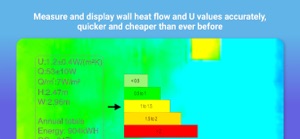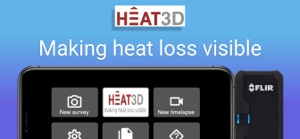$29.99
⭐️0 / 5
Rating
🙌0
Ratings
📼5 scs
Content
📦~ in 3 months
Updates frequency
🗣❌ unsupported
Your locale
- Versions
- Price History
- Description
- FAQ
All Versions of HEAT3D Pro
4.0.8
January 19, 2024
GPS status button added to main screen. Green if accurate to 3km or better and within the last 15 minutes.
Show where the Timelapse zone TestZone will be in orange once air target has been acquired & before the tiles are captured.
Improve text layout for target temperatures ( stop them overlapping)
Option to manually enter Energy kWH cost and CO2 values iso using HEAT3D ones ( which use location, average temp and local energy pricing lookup tables)
More4.0.7
November 1, 2023
Improved heat flow (Q) measurement accuracy
Improved U value measurement accuracy and diagnostics
Automatic Air and Radiative target detection and test zone placement
Perfomance improvements
More4.0.6
December 13, 2022
Various fixes and improvements.
Manual parallax adjustment option added.
More4.0.5
September 22, 2022
Updates to the latest FLIR Mobile SDK
4.0.4
July 5, 2022
Stability improvements
4.0.2
December 13, 2021
Support for latest iPhone 13 and iPad 9th generation devices
External temperature time constant can now be set to 0 for new surveys and when reviewing saved surveys.
Support for latest latest FLIR SDK
More4.0.1
November 30, 2021
H3D sample demo survey now included with install
UI improvements
Fix for single survey FLIR calibration not completing
More4.0
August 6, 2021
Calibrated accuracy equivalent to the ISO 9869 standard for measuring U values.
More1.0
May 12, 2018
Price History of HEAT3D Pro
Description of HEAT3D Pro
Heat3D is an innovative mobile app that allows you to precisely measure heat flow and U-values of building elements using a low-cost, quick and non-invasive method.
Heat3D is designed to work on iPhones and iPads and uses a portable thermal camera to obtain results in a matter of hours as opposed to days or weeks using heat flux plates. The rapid nature of the measurement enables quantified U-values that are more accurate than manual calculation methods but achievable in a similar amount of time.
The Heat3D iOS app uses Apple ARKit to detect room features such as walls, floors and ceilings and construct a 3D model. When combined with a FLIR portable camera, infrared thermal images are projected onto the 3D model showing the heat signature through each surface. Quantitative infrared thermography is used to calculate the heat loss or gain through these surfaces and, using temperature sensors, a U-value is calculated and presented on the device.
Measuring an accurate U value across an entire element with Heat3D can take as little as 1-hour meaning that the measurement of actual U-values is now possible in all projects.
There is short video demonstrating how to use HEAT3D to capture a 3D energy survey of a room in 1 minute on the HEAT3D website - https://heat3d.net
Why measure U-values using Heat3D?
-Improved EPC accuracy
Use the measured U value in EPC reports as opposed to calculated ones that can be +/-50% or more out.
-Determine insulation levels
Understand baseline thermal transmittance of walls and current insulation levels, allowing better target investment in insulation upgrades.
-Retrofit improvement
Measure before and after insulation upgrades or retrofit works to determine the true energy, running cost and CO₂ savings delivered by improvements.
-Check quality assurance
Check that the actual performance meets the designed performance. Identify poor installations, workmanship and conduct quality assurance testing.
-Reduced remedial work
Measure during works and before completion to check that desired outcomes are being achieved. Save time, costs and improve quality by identifying issues and reducing remedial action.
Who is Heat3D designed for?
Heat3D can be used by anyone who wants to know the U-value or thermal performance of building elements in-situ. Measurements can be taken before, during and after insulation upgrades to verify performance improvements; Architects, Building Managers, Building Surveyors, Energy Assessors, House Builders, Insulation Installers, Retrofit Coordinators, Sustainability Consultants
You’ll need a FLIROne® camera and an iPad or iPhone with an A10 or better processor to support the AR features. We recommend using the FLIR One Pro if possible, it will produce more accurate measurements and with higher resolution.
ARKit Compatible devices
iPhone 8 and later
iPhone X and later
iPad (2019) and later
Heat3D is the product of years of research and real-world testing into quantitative infrared thermography techniques. It has been successfully tested and proven in the lab and over 24 buildings of varying construction and age and shown to provide the same level of accuracy for heat flow and U value measurements as the very expensive and time consuming ISO 9869 standards approved HeatFlux plate method.
Acknowledgements:-
The research and development behind HEAT3D was part funded by Innovate UK and supported by the Energy Houses at Salford University.
Privacy: https://electricpocket.com/privacy.html
Show less
HEAT3D Pro: FAQ
Yes, HEAT3D Pro supports iPad devices.
The HEAT3D Pro app was created by Electric Pocket Limited.
HEAT3D Pro minimum iOS requirement is iOS 13.0.
There isn't enough feedback for the HEAT3D Pro app at the moment.
The App Genre Of Heat3d Pro Is Utilities.
4.0.8 is the latest released HEAT3D Pro version.
The latest HEAT3D Pro update came out on July 3, 2024.
HEAT3D Pro launched on February 5, 2023.
The HEAT3D Pro app is suitable for children aged Electric Pocket Limited.
The HEAT3D Pro app is now available in English.
Unfortunately, HEAT3D Pro is not on Apple Arcade.
Unfortunately, in-app purchases are not available within HEAT3D Pro.
Unfortunately, HEAT3D Pro is not optimized for use with Apple Vision Pro.