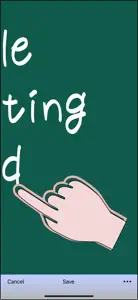What's New in Scrol
3.0
February 6, 2024
- A slider to change the line width has been added.
Reviews of Scrol
Alternatives to Scrol
More Applications by Mitsugu Yamagata
FAQ
Does Scrol work on iPads?
Yes, there is an iPad version available for Scrol.
Who launched the app?
The Scrol app was developed by Mitsugu Yamagata.
What is the minimum supported iOS version for Scrol?
The minimum iOS requirement for the app is 15.0 or higher.
What is the current app rating of Scrol?
With a rating of 3.6 out of 5, Scrol is just okay among users.
What genre is the Scrol app?
The App Category Of Scrol Is Productivity.
Which version of the Scrol app is the latest one?
The newest version of Scrol is 3.0.
When was the most recent Scrol update made available?
Scrol updated on January 5, 2025.
Do you know when Scrol was first made available?
The specific date when the app came out was February 5, 2023.
What content advisory rating is assigned to Scrol?
May contain some disturbing or graphic scenes, suitable for ages 17 and up.
What are the languages supported by the Scrol app?
Currently, Scrol supports Danish, Dutch, English and 19 more.
Is Scrol included in the roster of games on Apple Arcade?
No, Scrol is not on Apple Arcade.
Does Scrol support in-app purchases?
No, Scrol does not support in-app purchases.
Is Scrol designed for Apple Vision Pro integration?
Sorry, Scrol is not designed for integration with Apple Vision Pro.
Are there commercial ads in Scrol?
Yes, there are commercial ads in Scrol.