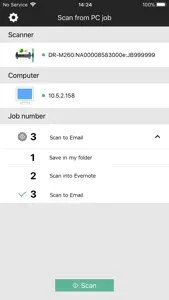CaptureOnTouch Job Tool
What's New in CaptureOnTouch Job Tool
1.1.0
November 20, 2018
Function addition.
Alternatives to CaptureOnTouch Job Tool
More Applications by Canon Electronics Inc.
CaptureOnTouch Job Tool FAQ
Does CaptureOnTouch Job Tool support iPad devices?
Yes, you can use the CaptureOnTouch Job Tool app on iPad devices.
Who created the CaptureOnTouch Job Tool app?
The CaptureOnTouch Job Tool app was built by Canon Electronics Inc..
What’s the minimum iOS version needed for the CaptureOnTouch Job Tool app?
The minimum iOS version for the CaptureOnTouch Job Tool app is 9.0.
How do users rate the CaptureOnTouch Job Tool app?
The CaptureOnTouch Job Tool app has received numerous negative reviews and currently has a poor user rating of 1.
What category is the CaptureOnTouch Job Tool app?
The App Genre Of The Captureontouch Job Tool App Is Productivity.
Which version of CaptureOnTouch Job Tool is the latest one?
1.1.0 is the newest version of CaptureOnTouch Job Tool.
What is the latest CaptureOnTouch Job Tool update release date?
The date of the latest CaptureOnTouch Job Tool update is December 2, 2024.
What is the exact date when CaptureOnTouch Job Tool came out?
CaptureOnTouch Job Tool became publicly available on February 5, 2023.
What age is CaptureOnTouch Job Tool appropriate for?
The content advisory rating for the CaptureOnTouch Job Tool app is Canon Electronics Inc..
What are the languages available on CaptureOnTouch Job Tool?
CaptureOnTouch Job Tool is now available to use in Arabic, Dutch, English and 13 more.
Can I access CaptureOnTouch Job Tool via Apple Arcade's subscription service?
No, CaptureOnTouch Job Tool is not on Apple Arcade.
Is CaptureOnTouch Job Tool equipped with in-app purchases?
No, CaptureOnTouch Job Tool does not feature in-app purchases for users.
Is CaptureOnTouch Job Tool fully compatible with Apple Vision Pro?
Unfortunately, CaptureOnTouch Job Tool is not fully compatible with Apple Vision Pro.
Are users exposed to ads in CaptureOnTouch Job Tool?
No, users are not exposed to ads in CaptureOnTouch Job Tool.