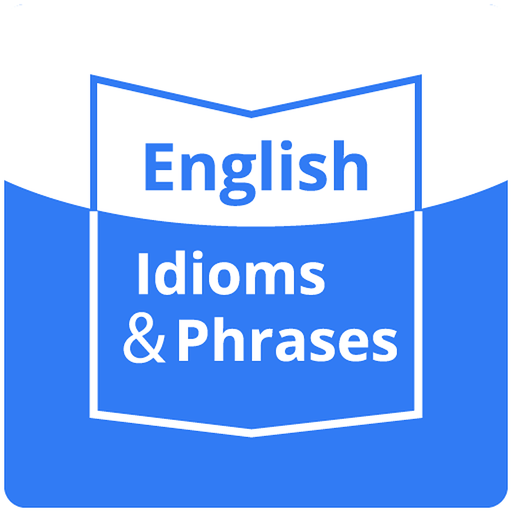Free

GPS Route Finder & Voice Maps
GPS Maps & Voice Navigation
⭐️3 / 5
Rating
🙌10
Ratings
📼9 scs
Content
📦w/o updates
Updates frequency
🗣❌ unsupported
Your locale
🧾$8.99 - $11.99
In-App Purchase
- Versions
- In-App Purchases History2
- Price History
- Description
- FAQ
All Versions of GPS Route Finder & Voice Maps
9.0
May 15, 2023
Reduced the Quantity of Ads for better Experience
8.0
December 31, 2022
Minor Bug Fixes for Fixing Location Search Accuracy
5.0
December 19, 2022
Added GPS Camera to GeoTag photos
Route Finder added to plan the best route
Nearby Places added to find the nearest places
More1.0
April 17, 2018
This app has been updated by Apple to display the Apple Watch app icon.
MoreGPS Route Finder & Voice Maps In-App Purchases History
$8.99
Remove Ads
Enjoy Ad free version of app
$11.99
Upgrade to Premium
Upgrade App for Unlimited Access to Features
Price History of GPS Route Finder & Voice Maps
Description of GPS Route Finder & Voice Maps
Get Turn by Turn GPS Driving Directions and Best Route to Your Destination with GPS Route Finder & Voice Maps Navigation App!
GPS Route Finder & Voice MAPS is an easy to use GPS Navigation and route finder app that will help you reach your places using the shortest route. Use the MAPS app to find turn by turn driving directions and navigation to your destined place. It accurately displays the estimated time, distance and routes to your destination so you can find out the optimized way going to your home.
Here are the main benefits of using this GPS Route Finder & Maps app:
- Finds the best traffic free routes to your destination on maps
- Gives accurate time to reach your destination on maps
- By simply putting the start and end location, GPS Route Finder & Maps app will give you driving directions from start location to the destination
- Has a SPEEDOMETER that enables you to keep a check on your speed limit while driving
- Gives you multiple routes and allows you to change route anytime by simply taping on the alternative routes on map
- Access Nearby Places easily
- Has GPS Location Camera feature to help you take memorable photos with location Tags
GPS Route Finder & Navigation APP Features
Here are the top features of MAPS and Voice Navigation app:
Accurate Driving Directions – Gives you step-by-step walking or live driving directions to your destination and helps you avoid traffic with optimized routes. The driving directions are written turn by turn and also in voice.
Route Finder – Route Planner can find you an optimize route so you spend less time driving and more time doing. Gets you maximum routes to your location and will optimize traveling on the go. MAPS & Voice Navigation works as a route finder app. Finds routes to your destination and helps you travel through the easiest and shortest route to your destination.
Speedometer – The app consist of route finder speedometer. The speedometer lets you keep an eye on the speed of your vehicle in real-time so you do not over speed. Keep an eye on Speedometer while driving so you can prevent speed penalties.
Nearby Places - Easily search destinations, explore what's nearby, or find any place in a single click. Through this app, you can find, nearby restaurants, nearby ATM machines and banks, nearby hotels, nearby CNG and Petrol filling stations, nearby Cinemas and theaters, nearby parlor, etc.
GPS Camera – The GPS camera feature enables you to geotag your photos with the locations coordinates while making memories.
How to Use MAPS & Navigation APP:
The application is simple to use. All you need is to:
- Turn on your Location
- Open the Application, it will automatically detect your current location
- Enter the destination location to navigate
- The app will find you the route to your destination and will highlight the shortest and easiest route to your destination
- Start driving and follow the app driving directions on the go
- You will reach your destination using the driving directions and route finder
So install this application and navigate to your destination quicker and safer with accurate voice gps driving directions.
APS is an easy to use GPS Navigation app that will give help you reach your places using the shortest route. Use the MAPS app to find turn by turn driving directions and navigation to your destined place. It accurately displays the estimated time, distance and routes to your destination so you can find out the optimized way going to your home.
Show less
GPS Route Finder & Voice Maps: FAQ
Yes, the GPS Route Finder & Voice Maps software is iPad-compatible.
Mudassar Ahmed released the GPS Route Finder & Voice Maps app.
GPS Route Finder & Voice Maps minimum iOS requirement is iOS 11.0.
3.0: The GPS Route Finder & Voice Maps app gets mild reviews.
Navigation Is The Primary Genre Of The Gps Route Finder & Voice Maps App.
The latest GPS Route Finder & Voice Maps version released is 9.0.
The date of the last GPS Route Finder & Voice Maps update is July 1, 2024.
The GPS Route Finder & Voice Maps app was initially released on February 5, 2023.
The GPS Route Finder & Voice Maps app is rated Mudassar Ahmed: Contains no objectionable material.
GPS Route Finder & Voice Maps currently features the following languages: English.
No, GPS Route Finder & Voice Maps is not available on Apple Arcade.
Yes, GPS Route Finder & Voice Maps offers in-app purchases to enhance your experience.
Unfortunately, GPS Route Finder & Voice Maps is not tailored for compatibility with Apple Vision Pro.