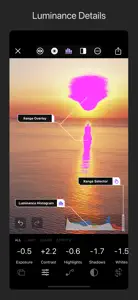Pixigy: RAW Photo Editor
Curves, HSL, Filters & Effects
About Pixigy
- Released
- Updated
- iOS Version
- Age Rating
- Size
- Devices
- Languages
Features
Developer of Pixigy
What's New in Pixigy
2.7.1
November 21, 2024
This update adds support for iPhone 16 series along with stability fixes for older devices and general performance improvements.
Subscription plans
Yearly Subscription
Unlimited access on iPhone and iPad
Reviews of Pixigy
Alternatives to Pixigy
Pixigy FAQ
Can Pixigy support iPad devices?
Yes, Pixigy is available for iPad users.
Who developed the Pixigy app?
The app was developed by UNCODA EOOD.
What is the minimum iOS version to run Pixigy?
Pixigy minimum iOS requirement is iOS 16.0.
What is the overall app rating of Pixigy?
The overall user rating of the Pixigy app is 5.
What is the category of the Pixigy app?
Pixigy Relates To The Photo & Video App Genre.
What’s the latest version of the Pixigy app?
The latest version of Pixigy is 2.7.1.
What date was the latest Pixigy update released?
December 2, 2024 is the date of the latest update of the Pixigy app.
What is the exact date the Pixigy app came out?
Pixigy officially launched on February 15, 2023.
What age is suitable for the Pixigy app?
Pixigy is considered child-appropriate and rated UNCODA EOOD.
What languages are available on Pixigy?
The following list of languages is supported by the Pixigy app: American English.
Is Pixigy included in the roster of games on Apple Arcade?
No, Pixigy is not on Apple Arcade.
Does Pixigy support in-app purchases?
Yes, Pixigy supports in-app purchases for added functionality.
Does Pixigy provide support for Apple Vision Pro?
No, Pixigy does not provide support for Apple Vision Pro.
Are there commercial ads in Pixigy?
No, there are no commercial ads in Pixigy.