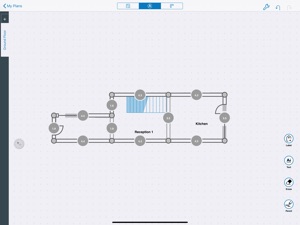Free

CoreLogic Floor Plan
⭐️1.7 / 5
Rating
🙌6
Ratings
📼0 sc
Content
📦~ in 2 months
Updates frequency
- Versions
- Price History
- Description
- FAQ
All Versions of CoreLogic Floor Plan
2.29.0
May 30, 2024
Display address against floorplan
Display GIA/GEA measurements on screen
Updates to floorplan labels
Update App Icon
Bug fixes
More2.27.0
March 5, 2024
Custom label functionality added to SSS Mode
Bug fix to display unconnected corners
More2.26.1
July 20, 2023
Bug fixes for background images
Bug fix to resolve issues with drawing internal walls
Bug fix to include location services to images taken within floor plan
More2.25.0
April 18, 2023
Bug fix to prevent floorplan data being lost when app closes
2.24.1
February 15, 2023
Bug Fixes
2.24.0
January 19, 2023
Bug fixes and performance enhancements.
2.23.0
April 21, 2022
Bug Fixes
2.22.0
March 8, 2022
Bug Fixes
2.21.0
February 24, 2022
* General Bug Fixes
* Improved Integration
2.18.3
May 20, 2021
Fix to prevent a crash
Fix to not save a blank wall width
Price History of CoreLogic Floor Plan
Description of CoreLogic Floor Plan
Comprehensive mobile floor plan app for surveyors to create accurate floor plans on-site in one intuitive interface, to support property surveys and valuations.
eTech’s mobile solution allows surveyors to easily draw and annotate property floor plans. The Floor Plan app enables the creation of fully editable floor plans using intuitive sketch tools and components, including doors and windows. Measurements are automatically calculated based on the sketch with the ability to edit, or there is the option to integrate with OS MasterMap service, which retrieves property dimensions and automatically creates a floor plan, saving time and effort.
Key Features:
• Easily generate floor plans on-site using sketch tools and annotations
• Access a full range of room components including multiple floors and irregular shapes
• Integration into OS MasterMap service to create automated floor area calculations
• Floor plan automatically inserted into a Mortgage Valuation Report and HomeBuyer Report*
*Functionality available if used in conjunction with eTech’s SurveyValuation app
About CoreLogic UK
CoreLogic UK is a leading provider of mobile surveying and workflow management software, combined with data and analytical insights, supporting the UK property services industry. The integrated solutions help to streamline operations, enhance productivity, enable smarter decision making and mitigate property-related risk. CoreLogic UK is a wholly owned subsidiary of CoreLogic International (NYSE: CLGX), the largest global provider of property information. Find out more at corelogic.uk
Show less
CoreLogic Floor Plan: FAQ
Yes, CoreLogic Floor Plan is optimized for iPad devices.
The CoreLogic Floor Plan app was built by CoreLogic U.K. Limited.
Currently, CoreLogic Floor Plan supports iOS 9.0 or later.
With a rating of 1.7 out of 5, CoreLogic Floor Plan is not very popular among users.
The App Category Of The Corelogic Floor Plan App Is Productivity.
The latest CoreLogic Floor Plan version released is 2.29.0.
The latest update for CoreLogic Floor Plan was released on July 7, 2024.
The app was initially released on February 6, 2023.
Designed for children, contains no adult material.
Currently, the CoreLogic Floor Plan app supports the following languages: .
Sorry, CoreLogic Floor Plan is not part of Apple Arcade.
No, CoreLogic Floor Plan is not eligible for in-app purchases.
No, CoreLogic Floor Plan does not offer compatibility with Apple Vision Pro.