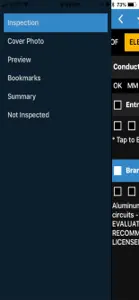3D Mobile Inspector
About 3D Mobile Inspector
- Released
- Updated
- iOS Version
- Age Rating
- Size
- Devices
- Languages
Features
Developer of 3D Mobile Inspector
What's New in 3D Mobile Inspector
1.8.12
August 28, 2024
Updated to use new storage account
Reviews of 3D Mobile Inspector
Alternatives to 3D Mobile Inspector
3D Mobile Inspector FAQ
Can 3D Mobile Inspector be used on an iPad?
Yes, 3D Mobile Inspector can support iPad devices.
Who released the 3D Mobile Inspector app?
3D Inspection Systems, Inc. launched the 3D Mobile Inspector app.
What is the minimum iOS version for the 3D Mobile Inspector app?
3D Mobile Inspector currently supports iOS 10.3 or later.
What user rating does 3D Mobile Inspector have?
The rating of 2.8 out of 5 that 3D Mobile Inspector has received from users is not great but not terrible either.
What is the category of the 3D Mobile Inspector app?
3d Mobile Inspector Relates To The Productivity App Genre.
What is the newest version of 3D Mobile Inspector?
The latest version of the 3D Mobile Inspector app is 1.8.12.
What date was the latest 3D Mobile Inspector update?
3D Mobile Inspector updated its app on December 2, 2024.
What was the 3D Mobile Inspector release date?
The release date of the app was February 6, 2023.
What is the recommended age for the 3D Mobile Inspector app?
This app is rated for ages 4 and up, and contains only family-friendly content.
What languages are available on 3D Mobile Inspector?
The following list of languages is supported by the 3D Mobile Inspector app: .
Does Apple Arcade provide access to 3D Mobile Inspector for its subscribers?
No, 3D Mobile Inspector is not featured on Apple Arcade.
Can users make in-app purchases in 3D Mobile Inspector?
Unfortunately, users cannot make in-app purchases within 3D Mobile Inspector.
Does 3D Mobile Inspector provide support for Apple Vision Pro?
No, 3D Mobile Inspector does not provide support for Apple Vision Pro.
Are users exposed to ads in 3D Mobile Inspector?
No, users are not exposed to ads in 3D Mobile Inspector.