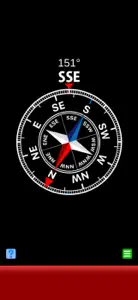Does not work
Response from developer
We apologize for the inconvenience. Please check the settings of your device. 1. Allow "location services" [Settings] → [Privacy] → Turn on [Location Services] → In addition, from the app list, click “We apologize for the inconvenience. Please check the settings of your device. 1. Allow "location services" [Settings] → [Privacy] → Turn on [Location Services] → Tap "Compass" from the list of apps. Select "Allow only while using this app." 2. Turn on compass calibration Turn on [Compass Adjustment] in [Settings] → [Privacy] → [Location Services] → [System Services]. 3. Perform calibration. If you feel that the direction is off, please calibrate the magnetic sensor. Try rotating your smartphone in a figure-eight motion to adjust the magnetic sensor. The compass app works with magnetic sensors. It may not function properly if you are using a case with a magnet or if there are objects that generate magnetism nearby, such as smartphones, mobile batteries, power outlets, etc. Please use it when there are no objects that generate magnetism. Please use outdoors as it may not work underground or indoors. Please try in a place with a good communication environment and no objects that generate magnetism nearby. If it still doesn't work, check if the Apple genuine compass works. If the genuine compass does not work, the device may be malfunctioning. (Actually, there were people like that) In that case, please contact your retailer. ” Tap. Select "Allow only while using this app." 2. Turn on compass calibration Turn on [Compass Adjustment] in [Settings] → [Privacy] → [Location Services] → [System Services]. 3. Perform calibration. If you feel that the direction is off, please calibrate the magnetic sensor. Try rotating your smartphone in a figure-eight motion to adjust the magnetic sensor. The compass app works with magnetic sensors. It may not function properly if you are using a case with a magnet or if there are objects that generate magnetism nearby, such as smartphones, mobile batteries, power outlets, etc. Please use it when there are no objects that generate magnetism. Please use outdoors as it may not work underground or indoors. Please try in a place with a good communication environment and no objects that generate magnetism nearby. If it still doesn't work, check if the Apple genuine compass works. If the genuine compass does not work, the device may be malfunctioning. (Actually, there were people like that) In that case, please contact your retailer.