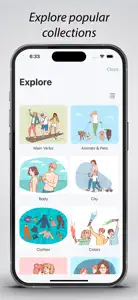Leave a Review My Words
Confused
I downloaded this program to see it first hand as the pictures didn’t not show well enough for me to figure out if this will work for me. No examples No nothing.. They want you to sign up to for free trial. This I do not do normally do due to many reviews on problems canceling subscriptions. In addition currently you only have access to one review which I can’t reald as it is not in English. To bad as it looked pretty good.Show lessDeveloper Response
Thank you for taking the time to provide feedback on our app. We appreciate your input and want to address your concerns. We understand your apprehension about signing up for a free trial. We'd like to clarify that the main functionality of our app is entirely free to use. You can enjoy our core features without the need to subscribe. We've also implemented an onboarding process to help users get acquainted with the app's features. You can access this onboarding experience during your first launch, and it's always available in the Settings tab (just navigate to the Search tab, and you'll find the Settings button on the top left). We're constantly working to improve the user experience, and your input is valuable in this regard. To better understand your expectations, could you please share what you were hoping to achieve with our app or any specific features you were looking for? This information will be incredibly helpful as we continue to enhance our app and provide a more user-friendly experience. We hope you'll give our app another try, and if you have any more feedback or questions, please don't hesitate to reach out. We're here to help and make your experience as enjoyable as possible.Confused
I downloaded this program to see it first hand as the pictures didn’t not show well enough for me to figure out if this will work for me. No examples No nothing.. They want you to sign up to for free trial. This I do not do normally do due to many reviews on problems canceling subscriptions. In addition currently you only have access to one review which I can’t reald as it is not in English. To bad as it looked pretty good.Show lessDeveloper Response
Thank you for taking the time to provide feedback on our app. We appreciate your input and want to address your concerns. We understand your apprehension about signing up for a free trial. We'd like to clarify that the main functionality of our app is entirely free to use. You can enjoy our core features without the need to subscribe. We've also implemented an onboarding process to help users get acquainted with the app's features. You can access this onboarding experience during your first launch, and it's always available in the Settings tab (just navigate to the Search tab, and you'll find the Settings button on the top left). We're constantly working to improve the user experience, and your input is valuable in this regard. To better understand your expectations, could you please share what you were hoping to achieve with our app or any specific features you were looking for? This information will be incredibly helpful as we continue to enhance our app and provide a more user-friendly experience. We hope you'll give our app another try, and if you have any more feedback or questions, please don't hesitate to reach out. We're here to help and make your experience as enjoyable as possible.Совет
Добавьте пожалуйста возможность выбирать в разделе «карточки» чтоб слово сандалил было на русском, а потом на английском. Спасибо