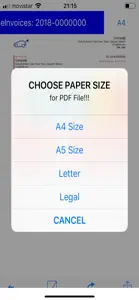Electronic Invoice Crypto
Optimize the invoicing process
About Electronic Invoice Crypto
- Released
- Updated
- iOS Version
- Age Rating
- Size
- Devices
- Languages
Features
Developer of Electronic Invoice Crypto
What's New in Electronic Invoice Crypto
6.0
November 6, 2023
Performance improvement. General improvements suggested by users. Thanks a lot. Now available for MAC
MoreAlternatives to Electronic Invoice Crypto
More Applications by Juan Fullana
Electronic Invoice Crypto FAQ
Is Electronic Invoice Crypto compatible with the iPad?
Yes, Electronic Invoice Crypto is compatible with the iPad.
Who created Electronic Invoice Crypto?
The Electronic Invoice Crypto app was created by Juan Fullana.
What iOS version is needed to run the Electronic Invoice Crypto app?
Currently, Electronic Invoice Crypto supports iOS 17.0 or later.
What is the current app rating?
Electronic Invoice Crypto has not received any user ratings yet.
What’s the genre of the Electronic Invoice Crypto app?
The App Genre Of Electronic Invoice Crypto Is Productivity.
What Electronic Invoice Crypto application version is the latest one?
6.0 is the most recent version of Electronic Invoice Crypto.
What date did the latest update for Electronic Invoice Crypto come out?
Electronic Invoice Crypto’s latest update was rolled out on December 2, 2024.
What date did Electronic Invoice Crypto come out?
The app was launched on February 5, 2023.
What is the content advisory rating for the Electronic Invoice Crypto app?
Family-friendly content, no mature themes or violence.
What languages does the Electronic Invoice Crypto app support?
The Electronic Invoice Crypto app is now available in English.
Can I find Electronic Invoice Crypto within Apple Arcade's selection of games?
Sorry, Electronic Invoice Crypto is not available on Apple Arcade.
Are in-app purchases available within Electronic Invoice Crypto?
Absolutely! In-app purchases are accessible within Electronic Invoice Crypto.
Is Electronic Invoice Crypto optimized for use with Apple Vision Pro?
Unfortunately, Electronic Invoice Crypto is not optimized for use with Apple Vision Pro.
Does Electronic Invoice Crypto use ad-based monetization?
No, Electronic Invoice Crypto does not use ad-based monetization.