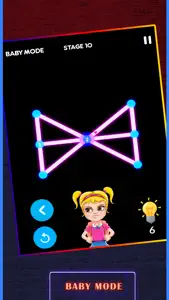Details about One Touch Drawing glow 2
- Released
- Updated
- iOS Version
- Age Rating
- Size
- Devices
- Languages
Features
Developer of One Touch Drawing glow 2
- Versions
- In-App Purchases History6
- Price History
- Description
- FAQ
Version History of One Touch Drawing glow 2
1.1
August 7, 2018
This app has been updated by Apple to display the Apple Watch app icon. -fix level 46 in last world
More1.0
May 26, 2018
One Touch Drawing glow 2 In-App Purchases History
$0.99
10 hints
pay 0,99 to get 10 hints
$1.99
22 hints
pay 1.99 to get 22 hints
$1.99
remove ads
pay 1.99 to remove ads
$2.99
35 hints
pay 2.99 to get 35 hints
$3.99
55 hints
pay 3.99 to get 55 hints
$4.99
80 hints
pay 4.99 to get 80 hints
Price History of One Touch Drawing glow 2
Description of One Touch Drawing glow 2
One Touch Drawing glow 2: FAQ
Is the software for One Touch Drawing glow 2 compatible with iPads?
Yes, One Touch Drawing glow 2 works on iPad devices.
Who launched the app?
The One Touch Drawing glow 2 app was built by Simon Lim.
What’s the minimum iOS version supported by the One Touch Drawing glow 2 app?
The minimum iOS requirement for the app is 7.0 or higher.
What is the overall user rating for One Touch Drawing glow 2?
There are no ratings available for One Touch Drawing glow 2 at the moment.
What is the primary genre of the One Touch Drawing glow 2 app?
The Primary Genre Of The One Touch Drawing Glow 2 App Is Games.
Which version of One Touch Drawing glow 2 is the latest one?
1.1 is the newest version of One Touch Drawing glow 2.
When was the most recent One Touch Drawing glow 2 update made available?
The latest One Touch Drawing glow 2 update was rolled out on November 30, 2024.
Do you know when One Touch Drawing glow 2 was first made available?
The One Touch Drawing glow 2 app launched on February 5, 2023.
What is the content advisory rating of the One Touch Drawing glow 2 app?
The One Touch Drawing glow 2 app contains no objectionable material and is suitable for children aged Simon Lim.
What languages does One Touch Drawing glow 2 support?
You can use the One Touch Drawing glow 2 app in English.
Is One Touch Drawing glow 2 part of the Apple Arcade gaming experience?
No, One Touch Drawing glow 2 is not on Apple Arcade.
Is One Touch Drawing glow 2 integrated with in-app purchases?
Yes, One Touch Drawing glow 2 seamlessly integrates in-app purchases for users.
Does One Touch Drawing glow 2 support Apple Vision Pro compatibility?
No, One Touch Drawing glow 2 does not support compatibility with Apple Vision Pro.
Does One Touch Drawing glow 2 incorporate ads within the app?
No, One Touch Drawing glow 2 does not incorporate ads within the app.