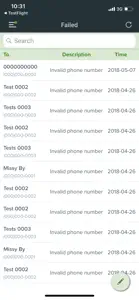Free
Click to generate a QR code for easy access to the app on the App Store
About EZfaxing
- Released
- Updated
- iOS Version
- Age Rating
- Size
- Devices
- Languages
Features
Developer of EZfaxing
EZfaxing system is for internal use only.
EZfaxing varies most manipulations from a fax machine to your phone. It's so much easier for people to perform jobs.
With support powerfully multiple files such as documents, photo ... and make manipulations much be simplest. The interface is simple and fairly friendly, easy to use, work stable, process fax quickly, support from iOS 9.0.
Receive, edit, sign and send faxes from your phone anytime with the EZfaxing app:
• Cover Pages
Adjust and send faxes from the phone with a personalized cover page.
• File Attachment
+ Scan documents using your phone or tablet camera or upload existing ones to fax instantly.
+ Attach files from your device and iCloud.
• Electronic Signature
Add an electronic signature with a touch of your fingertip.
• Fax Status
A status email is sent to you for each fax you send when the job completes.
• Management
+ Manage personal or business contacts list.
+ Manage incoming and sent faxes.
+ Update your personal information such as work number, email,...
+ Change password directly on EZfaxing.
• The following types of files are supported:
+ Adobe PDF (.pdf)
+ Microsoft Word (.doc)
+ Microsoft Word 2007+ (.docx)
+ Microsoft Works (.wps)
+ Microsoft Excel (.xls)
+ Microsoft Excel 2007+ (.xlsx)
+ Microsoft Powerpoint (.ppt)
+ OpenOffice Writer Document (.odt)
+ OpenOffice Calc Spreadsheet (.ods)
+ Comma-separated CSV (.csv)
+ HTML (.htm, .html)
+ Image (.tif, .tiff, .jpg, .jpeg, .bmp, .gif, .png)
+ Plain Text (.txt)
+ ...
We value your feedback. If you have any suggestions, please email is@cal-se.com. We are constantly improving our product to deliver the best possible solutions to our customers.
Show less
What's New in EZfaxing
1.0.8
September 25, 2018
- Fix bugs
Reviews of EZfaxing
I downloaded this app to use and it won’t let you use it, you can’t creat an account because it’s for Almeada County Health Department
Alternatives to EZfaxing
FAQ
Is EZfaxing iPad-friendly?
Yes, there is an iPad version available for EZfaxing.
Who released the app?
Hung Hoang Le is the developer of EZfaxing.
What is the minimum iOS version to run the EZfaxing app?
Your iOS device should have iOS 9.0 or later installed to run the app.
What is the overall rating of the EZfaxing app?
1 out of 5 is the overall rating of EZfaxing and it is quite low.
What genre is the EZfaxing app?
The App Category Of Ezfaxing Is Business.
What is the newest version of EZfaxing?
The latest version of the EZfaxing app is 1.0.8.
What is the release date of the most recent EZfaxing update?
EZfaxing updated on December 3, 2024.
What was the release date of the app?
The specific date when the app came out was February 5, 2023.
What content advisory rating is assigned to EZfaxing?
No objectionable content, suitable for young children.
What are the languages supported by the EZfaxing app?
Currently, EZfaxing supports English.
Is EZfaxing included in the roster of games on Apple Arcade?
No, EZfaxing is not on Apple Arcade.
Does EZfaxing support in-app purchases?
No, EZfaxing does not support in-app purchases.
Is EZfaxing designed for Apple Vision Pro integration?
Sorry, EZfaxing is not designed for integration with Apple Vision Pro.
Can I expect ads while using EZfaxing?
No, you can not expect ads while using EZfaxing.