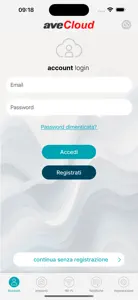Ave Cloud
Ave Cloud app
- Versions
- Price History
- Description
- FAQ
Version History of Ave Cloud
1.0.152
September 16, 2024
Update of GUI colors and icons with new three themes. Functionalites remain the same as before, but not in addition to the classic "blu" theme, there are also the light,teal and dark themes.
More1.0.124
July 4, 2023
Bug fix on socket connection
1.0.121
May 10, 2023
Bug fixing during plant configuration managing TCP missing responses
1.0.113
December 13, 2022
Bug fixes
1.0.112
November 29, 2022
Bug fixes
1.0.111
October 3, 2022
1) Bug fixes 2) Improve performance
1.0.101
April 13, 2022
Bugs and labels fixing
1.0.92
December 14, 2021
bug fixes
1.0.62
November 29, 2021
Bug fixes. New buttons to manage new IoT wireless devices. Added a simple wizard to configure the new IoT devices.
More1.0.12
April 14, 2020
Added favourite plant bookmark. Added master slave plant attribute. Added custom sounds for alarm notifications. Bug fixing in connection to burglar central plants
MorePrice History of Ave Cloud
Description of Ave Cloud
Ave Cloud: FAQ
Is Ave Cloud compatible with iPad devices?
Yes, Ave Cloud can support iPad devices.
Who is the developer of the Ave Cloud app?
Ave Cloud was released by Ave spa.
What should be the minimum iOS version for Ave Cloud?
The Ave Cloud app requires iOS 13.0 or later.
How do users rate Ave Cloud?
There are no ratings to display for the Ave Cloud app yet.
What is the category of the Ave Cloud app?
Ave Cloud Relates To The Utilities App Genre.
What Ave Cloud application version is the current one?
1.0.152 is the most recent version of the Ave Cloud app.
When did the new Ave Cloud update come out?
Ave Cloud updated its app on October 2, 2024.
When did Ave Cloud come out?
The release date of the app was February 6, 2023.
What is the recommended age for the Ave Cloud app?
This app is rated for ages 4 and up, and contains only family-friendly content.
What languages are available on Ave Cloud?
The following list of languages is supported by the Ave Cloud app: American English, Italian.
Is Ave Cloud featured among Apple Arcade's game offerings?
Sorry, Ave Cloud is not part of Apple Arcade.
Does Ave Cloud contain in-app purchases?
Sorry, there are no in-app purchases available in Ave Cloud.
Does Ave Cloud provide support for Apple Vision Pro?
No, Ave Cloud does not provide support for Apple Vision Pro.
Does Ave Cloud display any ads?
No, Ave Cloud does not display any ads.