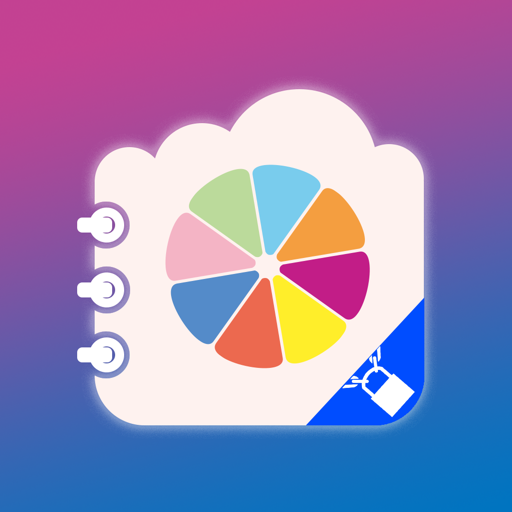$2.99

Secret Photo Vault + Bio Auth
Lock Photo with Bio Auth
⭐️4.2 / 5
Rating
🙌5
Ratings
📼10 scs
Content
📦w/o updates
Updates frequency
🗣❌ unsupported
Your locale
- Versions
- Price History
- Description
- FAQ
All Versions of Secret Photo Vault + Bio Auth
1.0.19
September 30, 2022
- Compatibility fix for iOS16
1.0.18
December 1, 2021
- Now you can disable the passcode entirely.
- Provides alternate icons which would make the app look more user friendly.
More1.0.17
March 19, 2021
- Misc UI enhancement.
1.0.16
March 10, 2021
- Share extension bug fixed
1.0.15
January 18, 2021
- Photo editor added.
- Backup to iCloud enhanced.
- Share extension bug fixed.
More1.0.14
December 11, 2020
- Minor bug fix
1.0.13
November 12, 2020
- Compatible with iOS14
1.0.12
December 6, 2019
- Added option of automatic login on app startup.
1.0.11
November 27, 2019
- Supports for iPad
* Drag & drop from other apps
* Type passcode with external keyboard
- Bug fix for video editing
- Minor bug fix
More1.0.10
November 12, 2019
- Now you can import photos from Files app!
Price History of Secret Photo Vault + Bio Auth
Description of Secret Photo Vault + Bio Auth
[Secret Photo Vault] enables you to manage personal photos and data with biometric authentication. It perfectly supports protection with Face ID and touch ID. You don't need to type passcode every time when opening the app. It automatically detects your face or fingerprint and allows access only to those who passed the authentication.
For those who like to have more concret protection, it supports double protection with pattern lock and 6 digit passcode. It also supports decody mode, album level lock and photo level lock.
You have no limit on the format of the media to hide. It supports photo, video, GIF, live photo, text and URL. It also provides full support for new HEIC image format.
You don't need to worry about losing your photos. It supports backup and recovery using iTunes file sharing and iCloud.
• Protect your secret photos with biometric authentication - Face ID and Touch ID.
• Supports predefined system albums and custom albums.
• Double protection with 6 digit passcode and pattern lock.
• Supports Decoy mode.
• Lock individual photo and album.
• Integrated support for photo, video, gif, live photo, text and URL.
• Full support for HEIC. You can export HEIC as JPGs at anytime you want.
• Add photos from anywhere - camera, camera roll, iTunes sharing, clipboard and text input.
• Input secret text and url.
• Full screen browsing.
• Slideshow in single step.
• Edit photo with powerful photo editor.
• Backup and recovery with iTunes file sharing.
• Backup and recovery with iClolud.
Show less
Secret Photo Vault + Bio Auth: FAQ
The Secret Photo Vault + Bio Auth software is compatible with iPad devices.
The creator of Secret Photo Vault + Bio Auth is Dongwook Cho.
The Secret Photo Vault + Bio Auth app currently supports iOS 14.0 or later.
4.2: The Secret Photo Vault + Bio Auth app gets a lot of positive feedback.
The App Category Of The Secret Photo Vault + Bio Auth App Is Photo & Video.
The latest Secret Photo Vault + Bio Auth version released is 1.0.19.
Secret Photo Vault + Bio Auth released its latest update on July 5, 2024.
Secret Photo Vault + Bio Auth was initially released on February 6, 2023.
The Secret Photo Vault + Bio Auth app is rated Dongwook Cho.
Currently, the Secret Photo Vault + Bio Auth app supports the following languages: English, Japanese, Korean and 1 more.
No, Secret Photo Vault + Bio Auth is not on Apple Arcade.
No, Secret Photo Vault + Bio Auth does not feature in-app purchases for users.
No, Secret Photo Vault + Bio Auth does not offer compatibility with Apple Vision Pro.