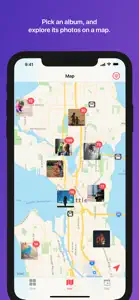Leave a Review Locket Photos
Thank you 💕
So grateful for this app - it is helping keep my son present every day 💕Pointless!!
It’s just photos!! The app is already installed as basic on all phones!! Dumbest app ever!!!!Developer Response
In some ways it is similar, if you haven’t selected an album. (The intent of the app is to make a space on your Home Screen for a particular album, though the On This Day tab and Shuffle features are often helpful even without that.) I made this app because I lost someone close to me, and wanted to keep an album on my Home Screen, and to get reminders of our time together whenever I have a photo on-this-day-in-history. That isn’t something that the default Photos app provides.Locket is the perfect app to keep dear ones close to my heart
I absolutely love everything about this app. I have many many moments stored on my phone, and often find myself going to Lockets shuffle feature, and smiling at pictures and videos that I haven’t seen in years.Developer Response
I’m so glad to hear you are enjoying it - I find the same things are true for me, especially in the shuffle and filter-to-show-videos bits. Thank you so much for the message! ♥️