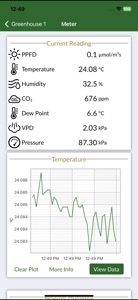Free
⭐️5 / 5
Rating
🙌1
Ratings
📼7 scs
Content
📦~ in 1 week
Updates frequency
🗣❌ unsupported
Your locale
- Versions
- Price History
- Description
- FAQ
All Versions of Apogee Connect
2.5.8
May 7, 2024
Updated Guardian firmware version 4
2.5.7
February 22, 2024
Update for when searching for an Apogee device and the device alias is not immediately recognized.
More2.5.6
February 14, 2024
Minor bug fixes
2.5.5
February 8, 2024
Latest firmware version for both Guardian and µCache devices
Faster data log collection speeds
Ability to set and adjust Modbus settings for when wanting to connect to a Guardian device via Modbus
More2.5.3
November 3, 2023
- Updated graph view that includes dates for the endpoints
- Updated fix for high humidity levels that may be reported as greater than 100%
- Updated fix for low PAR levels that may be reported as negative values
- Fix graph view when switching between dark mode
More2.5.2
October 25, 2023
- Fix bug that may prevent inputting calibration factors
2.5.1
October 19, 2023
New Guardian firmware version that includes fan WPM control, fan power saving mode, and updated modbus registers for modbus users.
Guardian LED light control
More2.5.0
October 6, 2023
- Temperature conversion between Fahrenheit and Celsius added in device settings.
- Added firmware update release notes for future firmware updates.
More2.4.9
September 28, 2023
Fix bug that may sometimes cause incorrect photoperiod and DLI calculations for Guardian devices.
UI changes for enhanced user experience
More Guardian-specific features and functionality coming soon!
More2.4.8
August 29, 2023
-Updated settings selection for easier device configuration.
-Guardian device fan control feature coming soon
-Guardian LED Indicators disabling feature coming soon
-Data autodump feature coming soon
-DLI Settings control feature coming soon
-Calibration offset value customization feature coming soon
MorePrice History of Apogee Connect
Description of Apogee Connect
Apogee Connect interfaces with Bluetooth products from Apogee Instruments; the µCache and the Guardian.
Apogee Guardian is a multi-sensor monitor for greenhouses and other controlled environment agriculture aplications. It will report light, temperature, humidity, CO2, pressure, DLI, Photoperiod, VPD, and DewPoint.
Apogee µCache is a miniature Bluetooth capable data-logger. This logger is able to collect data from many of Apogee Instrument's analog sensors.
This is not for interfacing with Apogee USB sensors. For USB sensor software, see Apogee's Software Downloads: https://www.apogeeinstruments.com/downloads/
µCache Supported Sensors:
Quantum sensors:
SQ-110,
SQ-120,
SQ-500
Extended Quantum sensors.
SQ-620,
SQ-640
Pyranometers:
SP-110,
SP-510,
SP-610
Pyrgeometers:
SL-510
SL-610
Albedometer:
SP-700
Red Far-Red sensor:
S2-131
PAR-FAR sensor
S2-141
Thermistors
ST-100
ST-110
Infrared Radiometers
SI-111
SI-121
SI-131
SI-1H1
UV sensor
SU-200
Photometric sensor
SE-100
NDVI sensors
S2-111
S2-112
PRI sensors
S2-121
S2-122
Show less
Apogee Connect: FAQ
Yes, Apogee Connect is compatible with iPad devices.
Apogee Instruments, Inc. built the Apogee Connect app.
The minimum required iOS version for the app to work is 16.0 or higher.
Apogee Connect has a consumer rating of 5.0 and receives plenty of positive reviews.
The Main Genre Of The Apogee Connect App Is Business.
The latest version of Apogee Connect is 2.5.8.
Apogee Connect rolled out its latest update on July 7, 2024.
Apogee Connect originally came out on February 5, 2023.
Apogee Connect is suitable for children aged Apogee Instruments, Inc..
Apogee Connect is available in American English.
No, Apogee Connect is not featured on Apple Arcade.
No, Apogee Connect does not include options for in-app purchases.
No, you cannot use Apogee Connect with Apple Vision Pro.