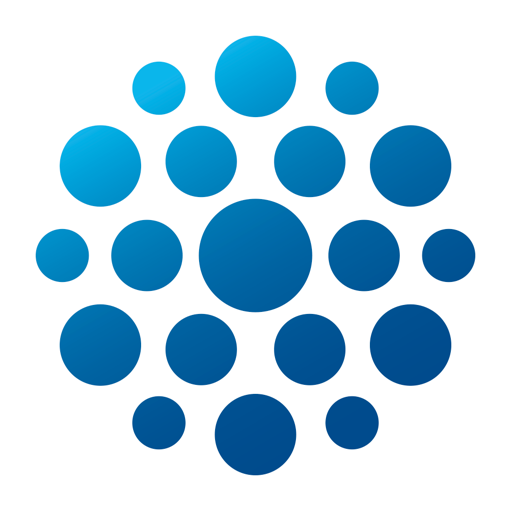Free
⭐️2 / 5
Rating
🙌1
Ratings
📼5 scs
Content
📦~ in 9 months
Updates frequency
🗣❌ unsupported
Your locale
- Versions
- Price History
- Description
- FAQ
All Versions of CapsoCloud
2.6
March 12, 2024
Introducing CapsoCloud 2.6!
In this update, we've addressed numerous bugs to enhance stability, ensuring a smoother experience with CapsoCloud.
More2.5
July 5, 2023
• Users are now able to create, view and track capsule orders
• Search of procedure and patient data is now categorized
• Inbox messages are now organized as message threads
• Fixed UI bugs
• Minor UI improvements
More2.4
July 9, 2021
• Fixed UI bugs
• Implemented SAML
• Improved UI on both web and mobile devices
• Provide an option to enable shipping service in OUS countries
• Add “Telehealth Appointment” option when creating a procedure
• Allow user to schedule a future procedure
• Support video streaming for local downloads
• Both Portrait and Landscape screen orientations are supported
More2.3
September 25, 2020
1. Video sharing is now available on supported iPad devices (iPad 6 2018 or above; iPad Air 2019; iPad Pro all models).
2. Sales Reps users can access all pages of the CapsoVision account.
3. Various UI bugs fixed.
4. User experience improved.
More2.2
April 8, 2020
1. Video Streaming service is available for the Healthcare Provider account on supported iPad devices (iPad 6 2018 or above; iPad Air 2019; iPad Pro all models).
2. Various bugs fixed.
3. User experience improved.
More1.3
July 8, 2018
Price History of CapsoCloud
Description of CapsoCloud
The CapsoCloud app is an easy and convenient tool for Healthcare Providers who would like to access the CapsoCloud Web Portal on their mobile device. If your organization has already registered on www.CapsoCloud.com, simply input your login information and you will be able to access your CapsoCloud account on your smartphone. The CapsoCloud app allows you to view and manage your existing data and create new procedures on the go.
Main Features:
• Create, view, and edit procedure data
• Create, view, and edit patient data
• Create, view, and track capsule orders
• Scan capsule S/N using the camera on your mobile device (resolution of the camera may affect scanning)
• View video streaming on your iPad (supported devices: iPad 6 2018 or above, iPad Air 2019, iPad Pro all models)
• Search and sort your procedure/patient information
• Share examination data with third-party reading services and referring physicians
• Assign tasks to third-party reading services after a procedure has been created
• Sign off or download a capsule endoscopy report
• Send and receive real-time inbox messages to your cooperating readers
• Subscribe and receive push notification about procedure status and inbox messages
• Edit your user account, change your password and manage your subscription preferences
• Edit your organization’s account (Admin only), manage users and cooperating readers, and review capsule inventory.
Show less
CapsoCloud: FAQ
Yes, CapsoCloud can support iPad devices.
CapsoVision, Inc. developed the CapsoCloud app.
CapsoCloud requires iOS 12.2 or later.
Unfortunately, CapsoCloud has not been well received by users, as evidenced by its low rating of 2.0 out of 5.
Capsocloud Relates To The Medical App Genre.
The current version of CapsoCloud is 2.6.
CapsoCloud updated its app on July 6, 2024.
The release date of the app was February 5, 2023.
The CapsoCloud app is rated CapsoVision, Inc..
The following list of languages is supported by the CapsoCloud app: English.
No, CapsoCloud is not featured on Apple Arcade.
Unfortunately, users cannot make in-app purchases within CapsoCloud.
No, CapsoCloud does not provide support for Apple Vision Pro.