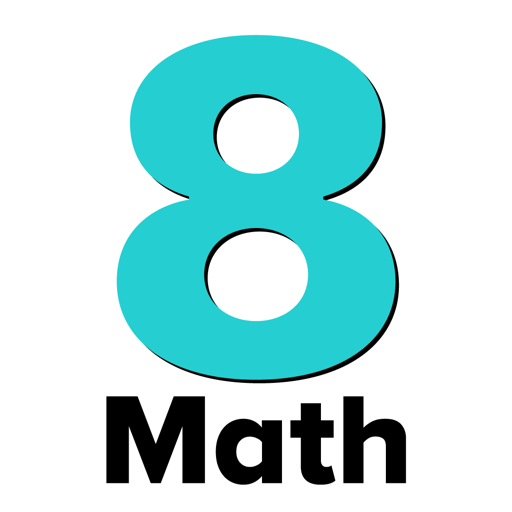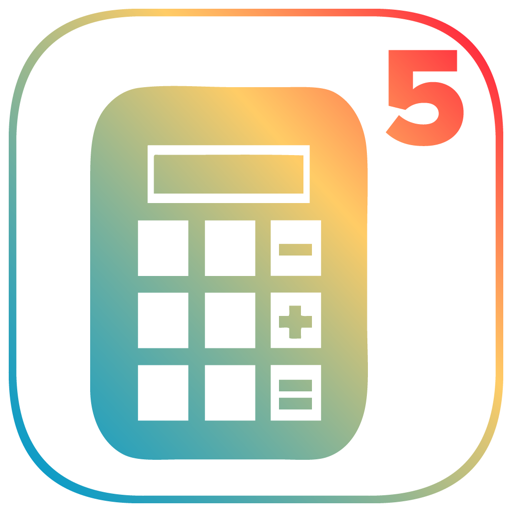$2.99
⭐️4.2 / 5
Rating
🙌6
Ratings
📼7 scs
Content
📦w/o updates
Updates frequency
🗣❌ unsupported
Your locale
- Versions
- Price History
- Description
- FAQ
All Versions of CellulAR for Merge Cube
2.1
June 15, 2021
Fixed issue with Merge Cube no longer tracking
2.0
June 6, 2020
- Added fallback support for players without Merge Cubes
- Added spanish localization
- More robust offline support
- Minor optimization and bug fixes
More1.1
June 8, 2019
-Added "Cell Wall" info to Plant Cell
-Localized application to support German
-Added Text to Speech for all information panels (requires internet connection)
-Various bug fixes and stabilization
-Optimized build size
-Fixed a couple typos
More1.0
January 28, 2019
Price History of CellulAR for Merge Cube
Description of CellulAR for Merge Cube
Learn about cells and organelles with a hologram that you can place anywhere! This app also supports Merge Cube. For more information about getting a Merge Cube, or to make your own printable cube to try it out, visit https://mergevr.com/needacube and then press the "Try it now!" button. Or press the "Need a Merge Cube?" button inside the CellulAR app.
Prepare for a new twist on educational cell visualization! Use this app to spin, rotate, and view a variety of different cells. Explore the microscopic world like never before with interactive biology content for grades K-12.
CellulAR features:
NGSS Standards Alignment
Colorful, clean 3D cells
Helpful text labels
Descriptive explanations of each organelle
A cell for every animal kingdom
Functions with or without AR/VR Goggles
HOW TO PLAY (With no Merge Cube)
- Launch the app
- Be sure to allow camera and photo access
- After pressing play, make sure you can clearly see a clear flat surface such as a floor, desk or table
- Once you see the pulsing indicator, tap to place the interactive island
- Explore CellulAR with the Merge Cube
HOW TO PLAY (With a Merge Cube)
- Launch the app
- Be sure to allow camera and photo access
- After pressing play, make sure you can see the cube through your phone
- Hold your device with one hand and hold the cube with your other hand, or use the optional stand in the package
- Explore CellulAR with the Merge Cube
Show less
CellulAR for Merge Cube: FAQ
Yes, there is an iPad version available for CellulAR for Merge Cube.
The CellulAR for Merge Cube app was developed by Half Full Nelson, LLC.
The minimum required iOS version for the app to work is 12.0 or higher.
4.2 out of 5 is the fantastic rating that CellulAR for Merge Cube has received from users.
The App Category Of Cellular For Merge Cube Is Education.
The latest CellulAR for Merge Cube version released is 2.1.
CellulAR for Merge Cube updated on July 1, 2024.
The specific date when the app came out was February 5, 2023.
No objectionable content, suitable for young children.
Currently, CellulAR for Merge Cube supports English.
No, CellulAR for Merge Cube is not featured on Apple Arcade.
Unfortunately, users cannot make in-app purchases within CellulAR for Merge Cube.
Sorry, CellulAR for Merge Cube is not designed for integration with Apple Vision Pro.