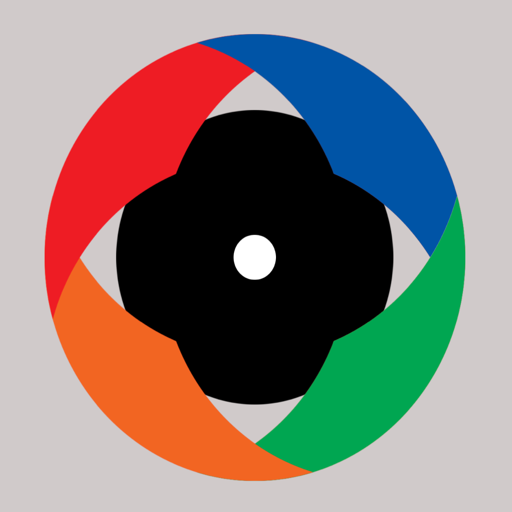Free
⭐️5 / 5
Rating
🙌1
Ratings
📼6 scs
Content
📦~ in 4 months
Updates frequency
🗣❌ unsupported
Your locale
- Versions
- Price History
- Description
- FAQ
All Versions of ZONITH
2.30
February 7, 2024
- The Job text and Lone Worker part in the App are now separated
- A new status section is added to the Settings page to show issues in configuration of the phone
- Network status is being sent to server and also shown on the Settings page
- The app sends information to server about Notification settings for the ZONITH App
- The App Config from server can now control whether or not the slider "Server connection: Error sound" shall be present or not
- A local notification on the phone will show up shortly after a user has force closed the app, to inform the user to start the ZONITH App again by clicking on the notification
More2.29
August 8, 2023
- Background server connection monitoring. App will raise local notification with warning sound when connection to server is lost
- Lone Worker "Are you OK?" notifications are now delivered as critical alerts
- App can now intelligently check if all required settings related to GPS are properly configured in iOS. App will warn user if something is not confirured as expected
More2.28
February 27, 2023
- It is now not possible to logout from the app when Lone-Worker session is active
- L-W Acknowledge popup window will now be autoatically closed when L-W session is extended using external Panic Button device
More2.27
October 26, 2022
- Added Swedish translation
- Added German translation
- Alarm buttons are now locked when waiting for Self-test reply
- Self-test and Lone Worker sliders now actively wait for confirmation from server before they show as enabled
- App will now send state of "External Device: alarm sound" to RTLS UI
- Bug fix: Improved ID Bagdge alarm state handling when app is restarted
More2.26.1
August 9, 2022
Modified ZONITH BLE ID Badge connection lost alarm implementation
- New setting in settings tab to enable/disable connection lost alarm
- New icon on Home screen indicating when connection lost alarms are disabled
- Option to disable connection lost alarm can be hidden using app config profile
Default sounds for incoming alarm and L-W check are now longer - sound is repeated three times.
GPS will always be enabled when slider is hidden using app config profile.
BUG: Custom notification sounds were not always played
BUG: Critical Alert sounds were not always played
BUG: Server-side app logout is now handled also when app is in background
More2.26
May 23, 2022
- New settings tab
- Improved push message delivery when app is in background for a long time
- Improved external bluetooth panic device connectivity
- Minor fixes and improvements
More2.25
September 20, 2021
- Added support for Critical Alerts
- Added support for new alarm action: Acknowledge
- Extended app status info that is sent to RTLS UI (app version, permissions iOS version etc.)
- "Your alarm has been cleared" notification has been replaced with an action that would remove original notification regarding this alarm.
- App will now indicate with orange GPS icon when location permissions are limited
- Alarm details dialog window will now be updated live as updates arrive from server
- External Device paused mode renamed to External Device disconnected mode
More2.24
March 4, 2021
- Teams feature can now be enabled without L-W feature enabled.
- Added support for user authentication using Azure AD
- ZONITH Smartphone Gateway connection details can be predefined using Managed App Configuration (via MDM only)
- minor bug fixes
More2.23.1
December 5, 2020
2.23.1:
- fix for a bug where compact panic button battery was not correctly displayed
- renamed "ID Badge/Panic Button" to more generic "External Device"
2.23:
- added support for new panic device: ZONITH Compact Panic Button
- added support for showing map view in alarm window
- added Norwegian translation
More2.23
September 18, 2020
- renamed "ID Badge" to more generic "Panic Button"
- added support for new panic device: ZONITH Compact Panic Button
- added support for showing map view in alarm window
- added Norwegian translation
MorePrice History of ZONITH
Description of ZONITH
The ZONITH App is designed exclusively for use with ZONITH's centralized server solution and does not work as a standalone solution.
ZONITH App serves several purposes:
- Raising panic alarms
- Providing Lone-Worker protection
- Handling of alarms
- Indoor and Outdoor positioning
Key Functions:
ZONITH App gives users the ability to raise a panic alarm when in distress. This can result from interaction with the main screen of the App, or by pressing a physical panic button (ZONITH Bluetooth ID Badge - the smart ID cardholder or ZONITH Compact Panic Button) communicating with the iPhone. The ZONITH server-based software solution will recognize the panic alarms and dispatch alerts instantly to the relevant parties to help you.
Up to two buttons helps to improve alarm communication and to prioritize the alarms with high/low priority. The text and function of the buttons can be configured depending on what your work situation requires.
The ZONITH App can be used to handle alarms being dispatched from the server-based software solution. Alarms are pushed from the ZONITH server software solution to the App so assigned users can handle alarms. This includes the ability to accept, decline or cancel alarms while at the same time informing all other users in real-time about the alarm handling status.
The App includes a Lone-Worker protection service, where user need to confirm "Are you OK?" message before the timer stops counting. If there is no confirmation, the App will raise the alarm on your behalf and automatically call for assistance to help you at your exact location.
Descriptive messages can be added before you start your new task. When you raise the alarm, first responders will receive the descriptive message which will speed up reaction time and be crucial to find/reach you.
Creating teams improves communication and cooperation. People working in teams can send messages to the team members, which can enhance the effective workflow and can guide/inform each other. Team members can also respond to alarms, it will save time, and you can avoid extra time and costs for calling additional assistance.
To ensure fast and accurate assistance, the App supports GPS positioning when outside and Bluetooth positioning when inside buildings.
Show less
ZONITH: FAQ
Yes, ZONITH can support iPad devices.
The ZONITH app was created by ZONITH AS.
The minimum iOS requirement: 12.1.
Users are raving about ZONITH, which has an exceptional rating of 5.0 out of 5.
Zonith Relates To The Business App Genre.
2.30 is the most recent version of the ZONITH app.
ZONITH updated its app on July 6, 2024.
The release date of the app was February 5, 2023.
This app is rated for ages 4 and up, and contains only family-friendly content.
The following list of languages is supported by the ZONITH app: American English, Danish, German (Germany) and 2 more.
No, ZONITH is not on Apple Arcade.
No, ZONITH does not support in-app purchases.
No, ZONITH does not provide support for Apple Vision Pro.