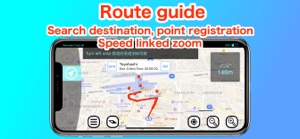Free

DashCam HUD
Meter,Navigation,Browser,Music
⭐️4.7 / 5
Rating
🙌7
Ratings
📼5 scs
Content
📦w/o updates
Updates frequency
🗣❌ unsupported
Your locale
🧾$2.99
In-App Purchase
- Versions
- In-App Purchases History1
- Price History
- Description
- FAQ
All Versions of DashCam HUD
2.1
February 21, 2020
bug fix
2.0.2
August 24, 2019
bug fix
2.0
July 1, 2019
support iPad、Apple Watch
support mile
1.5
March 29, 2019
iPhone X,iPhoneXs support
1.4
November 21, 2018
possible to change the speed of voice guidance from setting.
iOS12 support.
More1.3
August 25, 2018
bug fix
1.2.2
August 18, 2018
Bug fix
1.0
August 16, 2018
DashCam HUD In-App Purchases History
$2.99
Remove Ads
Advertisement will disappear
Price History of DashCam HUD
Description of DashCam HUD
Drive recorder, speed meter, navigation, browser, music player all wanted while driving.
You can switch these displays with the steering switch or the earphone switch.
Also, corresponds Head up display.
Comforts traveling by car, bike, road bike.
· Recording function
Drive record mode for automatically saving recorded data from 15 to 45 seconds before shock detection, and meter recording mode for recording meters and routes overlapping with images.
· Meter
support km/h and mile/h.
The indication of speed meter can be selected from 80, 180, 320 km/h scale.
Traction circle display by accelerometer.
Display angle of car body (pitch, bank angle, direction).
In addition to the current height, the altimeter also displays the amount of change from the reference.
During route guidance, instructions of the whole route and navigation are also displayed.
·navigation
Route guide by voice guidance.
You can register your favorite locations.
During the route guidance, the scale is automatically adjusted so that the turning point is easy to understand.
With the following option function depending on setting item
> Speed-linked zoom that the scale automatically changes in conjunction with the speed.
> Switch to map display automatically when approaching the turning point.
> An offset that shifts the center and displays the traveling direction large.
· Browser
With standard browser and memo pad.
Can be able to leave notes when searching little things.
· Music player
With speed interlocking volume function to adjust the volume in conjunction with the speed.
The shuffle function is easy to know the next song.
Show less
DashCam HUD: FAQ
Yes, DashCam HUD offers an iPad version.
The creator of DashCam HUD is Ayumu Kinoshita.
The app needs iOS 9.0 or later to function properly.
DashCam HUD has an impressive rating of 4.7 out of 5, indicating that it is a top-quality app.
The App Genre Of The Dashcam Hud App Is Navigation.
The latest version of the DashCam HUD app is 2.1.
The latest DashCam HUD app update was released on July 5, 2024.
DashCam HUD was first made available on February 5, 2023.
The DashCam HUD app is suitable for Ayumu Kinoshita years of age.
DashCam HUD is now available to use in English, Japanese.
No, DashCam HUD is not on Apple Arcade.
Yes, DashCam HUD is equipped with in-app purchases for your convenience.
Unfortunately, DashCam HUD is not fully compatible with Apple Vision Pro.