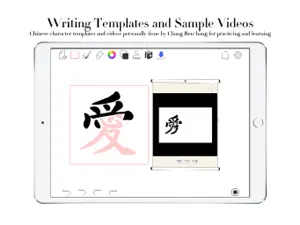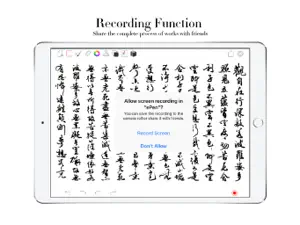A mediocre attempt at an important concept
The good:
• This is one of the few Chinese calligraphy apps that take full advantage of the iPencil's capabilities, with both pressure sensitivity and angle detection.
• It's actually a Chinese calligraphy app, not just a painting app. Indeed it's the *only* app that teaches you Chinese characters that takes full advantage of the iPencil (yes, I know its real name). Skritter makes a half-hearted attempt, but doesn't really count.
•It has character templates you can put on the canvas so you can trace over them.
•It has videos of how to actually create the characters digitally in calligraphic form, rather than just showing stroke order, something I've seen *nowhere* else; not in an app, not on YouTube, nowhere.
•It includes various interesting bits of useful information and history in its Knowledge section.
That's the good. Sounds great, right? Well, not so much. Here's the bad:
•The interface design is…poor. Not abysmal, but nowhere close to iOS par. I can't list all the problems here, because this isn't a matter of making a few minor or even major tweaks; the entire UI/UX needs to be redesigned by an expert.
•The aforementioned videos are small, not expandable to full-screen, and can't be slowed down (only speeded up).
-Worst of all, they're *videos.* They don't happen on the canvas, but in a little window that makes the canvas inaccessible. It's impossible to watch the video while you draw the character. These should not be videos, but should happen on the canvas, where you can trace over them or draw next to them (and can be slowed waaaay down so you can follow along step-by-step). This is by far the biggest failing in a potentially very useful app.
•The character templates that you can put on the canvas don't even show stroke order; they're just static.
•While you can trace over the character templates, they seem thicker than you can get the pen, so my tracings never look right. Perhaps I'm doing something wrong, but that just further illustrates the need for step-by-step tutorials.
•The actual painting feature is…fine. It's functional. But it pales in comparison to the Zen Brush apps. I've taken to trying to recreate the movements in the video with Zen Brush 2 open in slideover mode, which works moderately well, but at that point the *only* feature of this app that I'm using is the videos.
I think what the developers of this app really need to do is create some sort of add-on module for Zen Brush 3, rather than create their own inferior painting app.