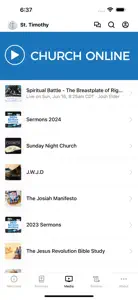What's New in St. Timothy on the Northshore
6.10.18
June 29, 2024
Misc media improvements
Reviews of St. Timothy on the Northshore
Alternatives to St. Timothy on the Northshore
FAQ
Can St. Timothy on the Northshore support iPad devices?
Yes, the software for St. Timothy on the Northshore is compatible with iPads.
Who is behind the development of the St. Timothy on the Northshore app?
ST TIMOTHY UNITED METHODIST CHURCH is the developer of the St. Timothy on the Northshore app.
What’s the minimum iOS version supported by the St. Timothy on the Northshore app?
The app needs iOS 13.4 or later to function properly.
What is the overall user rating for St. Timothy on the Northshore?
With an overall rating of 4.7 out of 5, St. Timothy on the Northshore is a must-have app for users.
What app category is St. Timothy on the Northshore?
Lifestyle Is The App Genre Of The St. Timothy On The Northshore App.
What is the latest version of St. Timothy on the Northshore?
The latest St. Timothy on the Northshore version released is 6.10.18.
When was the last update for St. Timothy on the Northshore released?
The St. Timothy on the Northshore app was last updated on January 4, 2025.
When was St. Timothy on the Northshore introduced to the market?
St. Timothy on the Northshore was released on February 6, 2023.
What age rating is assigned to the St. Timothy on the Northshore app?
Child-friendly content, no violence or scary images.
What are the languages offered by St. Timothy on the Northshore?
The St. Timothy on the Northshore app can be used in English, French, Portuguese and 2 more.
Can I find St. Timothy on the Northshore within Apple Arcade's selection of games?
Sorry, St. Timothy on the Northshore is not available on Apple Arcade.
Are in-app purchases available within St. Timothy on the Northshore?
Sorry, in-app purchases are not accessible within St. Timothy on the Northshore.
Can I utilize St. Timothy on the Northshore with Apple Vision Pro?
No, you cannot utilize St. Timothy on the Northshore with Apple Vision Pro.
Are there commercial ads in St. Timothy on the Northshore?
No, there are no commercial ads in St. Timothy on the Northshore.