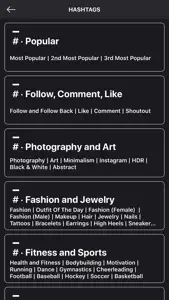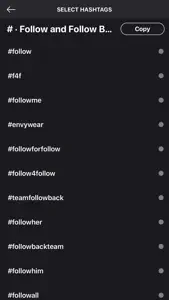Leave a Review Photo Editor
Good job)
Very helpful app With good design) good job 👌Best app for ig pics
Finally a normal easy to use app without any annoying adds. Love it !!! 👌🏼Developer Response
Thank you very much for your feedback.Great Application!
This is the best app in it’s category. Simple and does what it is supposed to do. I’ve tried them all. Most of the higher rated Instagram image sizers are clunky and try to be more than what photographers want. This is a Great product and gets my highest recommendationDeveloper Response
Thank you very much for your feedback.