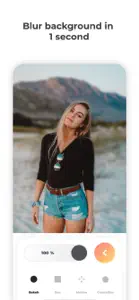App Doesn’t Have Back Buttons or Next
• 1st No Instructions on how to use the App, most are fairly easy to figure out, but not when there ARN’T ANY FORWARD OR NEXT ARROWS OR BUTTONS.
•. 2nd I wanted to load a picture of my new pug puppy and it wouldn’t take it. I gave the App permission 3 times, having to exit the App each time, then go back in to perform the same request for access and actually select my picture before it finally took it.
• 3rd It took my picture; now what, no commands appeared in the screen, my picture just sat there and I had no way to do a thing. All I could do was close the App, which I did.
• 4th I counted to 10 and opened the blur App again. It opened on the screen showing my picture on an otherwise blank black screen. I began tapping across my whole screen once then twice; hoping to see an < or next pop up for me to push, I would have even been happy with an x or the word Done, just to properly exit the App and my picture wouldn’t show up again. Nope; nothing, I closed the App again and counted to 10, when I opened it I was shocked.
• 5th My picture was on a screen to select the picture size, as well as, if the picture was going to be horizontal or vertical. Again no instructions. I’d already cropped and adjusted my lighting of my picture, so I just really wanted to skip this part. I couldn’t. After several trial and error’s of selections, I was able to crop my picture to the exact size of my current photo. Now what? At this point a Cancel and a Done appeared at the top of the screen. I was hesitant to hit Done, but I was finished cropping my photo, so I tapped Done. I was frustrated and hit Done AGAIN, NOTHING, so I went ahead and hit CANCEL. I mean why not, I’d gotten ABSOLUTELY NOWHERE WITH THE SO CALLED HELP OF THIS APP. What happened when I hit Cancel? You got it; not a DARN THING, I hit it again and NOTHING, so I hit it ONE MORE TIME FOR GOOD MEASURE. NOTHING⁉️ Closed it and counted to 10.
• 6th When I reopened the App my picture was on a new screen. There were 2 large white dots sitting next to each other. Below the dots it said to pinch the dots to zoom my picture out, and it showed two black arrows moving the dots away from each other. Well I didn’t want to do this, since I already cropped my picture and had a close up on my little pugs face, holding her bowl in her mouth. She was done eating and the little piglet wanted more; actually she gets a greenie treat after dinner, to brush her teeth, and that’s how she lets me know she’s ready. So cute, and pretty smart.
• 7th I tried to move to a different screen by closing and reopening a couple of times without zooming my picture, and a couple of times after zooming it as far as I could, and retain the picture I’d taken and wanted to preserve.
Unfortunately I haven’t been able to get beyond the zoom screen and I’m ready to delete the App, unless I can get some help that will be of use and get me some good pictures that I’ve been anticipating.
If that happens, I would be happy to change my stars and review, for now it remains at a one star. This is the first time I have given such a negative and LONG REVIEW, but this FRUSTRATED ME TO NO END ! It TOTALLY WASTED MY TIME in both trying to use the App AND IN WRITING THIS BLASTED REVIEW, I’VE EVEN MISSED DINNER! You don’t or wouldn’t understand; I’m compelled to do this, as I had a big stroke that affected both my mind and body, the part of my mind that regulates what you say in certain situations is shut off now. I’m actually glad about it, I wouldn’t always speak up in the past, but now I have no problem at all in pointing out flaws and injustices.