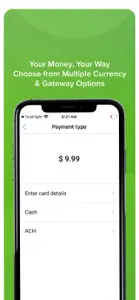About Blackthorn | Mobile Payments
- Released
- Updated
- iOS Version
- Age Rating
- Size
- Devices
- Languages
Features
Developer of Blackthorn | Mobile Payments
What's New in Blackthorn | Mobile Payments
2.0.1
July 9, 2024
- Bug fixes, stability improvements, and improved error handling. - Updated mobile terminal SDK to version 3.2.0
MoreReviews of Blackthorn | Mobile Payments
Alternatives to Blackthorn | Mobile Payments
More Applications by Blackthorn.io, Inc.
FAQ
Can Blackthorn | Mobile Payments be used on iPad devices?
Yes, the Blackthorn | Mobile Payments app is compatible with iPads.
Who released the Blackthorn | Mobile Payments app?
Blackthorn.io, Inc. built the Blackthorn | Mobile Payments app.
What minimum version of iOS does Blackthorn | Mobile Payments need?
Blackthorn | Mobile Payments currently supports iOS 14.0 or later.
What do users think of the Blackthorn | Mobile Payments app?
Blackthorn | Mobile Payments has an exceptional rating of 4.5 out of 5, which is a testament to its quality.
What is the main genre of the Blackthorn | Mobile Payments app?
Finance Is The Primary Genre Of The Blackthorn | Mobile Payments App.
What Blackthorn | Mobile Payments application version is the latest one?
2.0.1 is the most recent version of Blackthorn | Mobile Payments.
What date was the latest Blackthorn | Mobile Payments update?
Blackthorn | Mobile Payments’s most recent update was on January 6, 2025.
What was the Blackthorn | Mobile Payments release date?
The app first launched on February 5, 2023.
What age rating is assigned to Blackthorn | Mobile Payments?
Safe for children to use, no mature themes or inappropriate content.
Which languages does Blackthorn | Mobile Payments support?
Blackthorn | Mobile Payments currently features the following languages: English.
Is Blackthorn | Mobile Payments available in Apple Arcade's lineup?
No, Blackthorn | Mobile Payments is not available on Apple Arcade.
Are there in-app purchases available in Blackthorn | Mobile Payments?
No, Blackthorn | Mobile Payments does not offer in-app purchases.
Is Blackthorn | Mobile Payments tailored for Apple Vision Pro compatibility?
Unfortunately, Blackthorn | Mobile Payments is not tailored for compatibility with Apple Vision Pro.
Does Blackthorn | Mobile Payments display any ads?
No, Blackthorn | Mobile Payments does not display any ads.